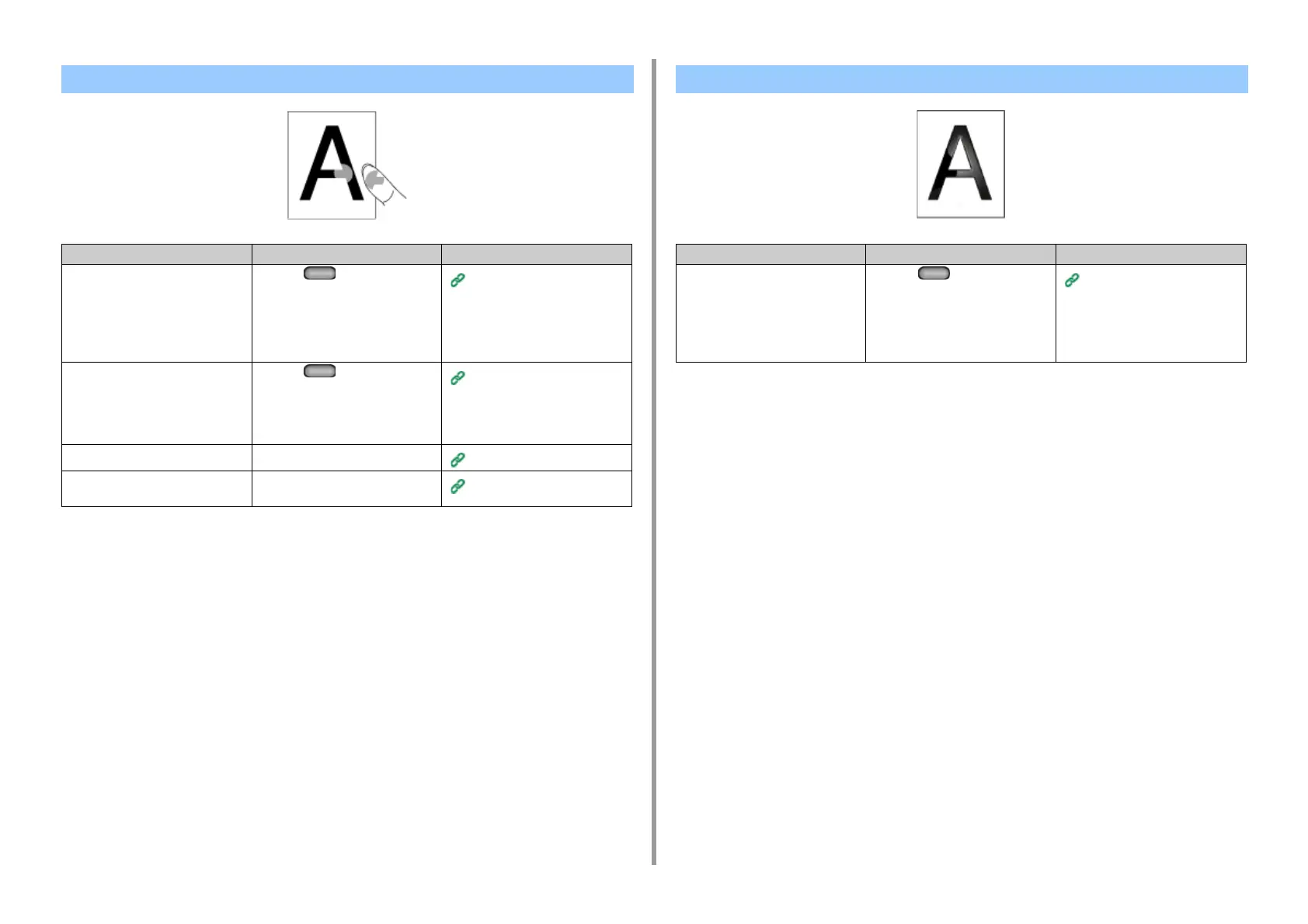- 239 -
7. Troubleshooting
Toner Comes Off When Printed Paper is Rubbed
Cause Solution Reference
The settings of the media type and
weight are incorrect.
Press the (SETTING) button
on the operator panel, select [Paper
Setup] > the paper tray you are using,
and then select the proper values for
[Media Weight]. Or, select a thicker
value for [Media Weight].
Loading Paper (User's Manual)
Recycled paper is used. Press the (SETTING) button
on the operator panel, select [Paper
Setup] > the paper tray you are using,
and then select a thicker value for
[Media Weight].
Loading Paper (User's Manual)
The envelope lever remains attached. Remove the envelope lever.
Printing on Envelopes
The safety stopper remains attached
to the fuser unit.
Remove the orange safety stopper
attached to the new fuser unit.
Replacing the Fuser Unit
Uneven Gloss
Cause Solution Reference
The settings of the media type and
weight are incorrect.
Press the (SETTING) button
on the operator panel, select [Paper
Setup] > the paper tray you are using,
and then select the proper value for
[Media Weight]. Or, select a thicker
value for [Media Weight].
Loading Paper (User's Manual)
