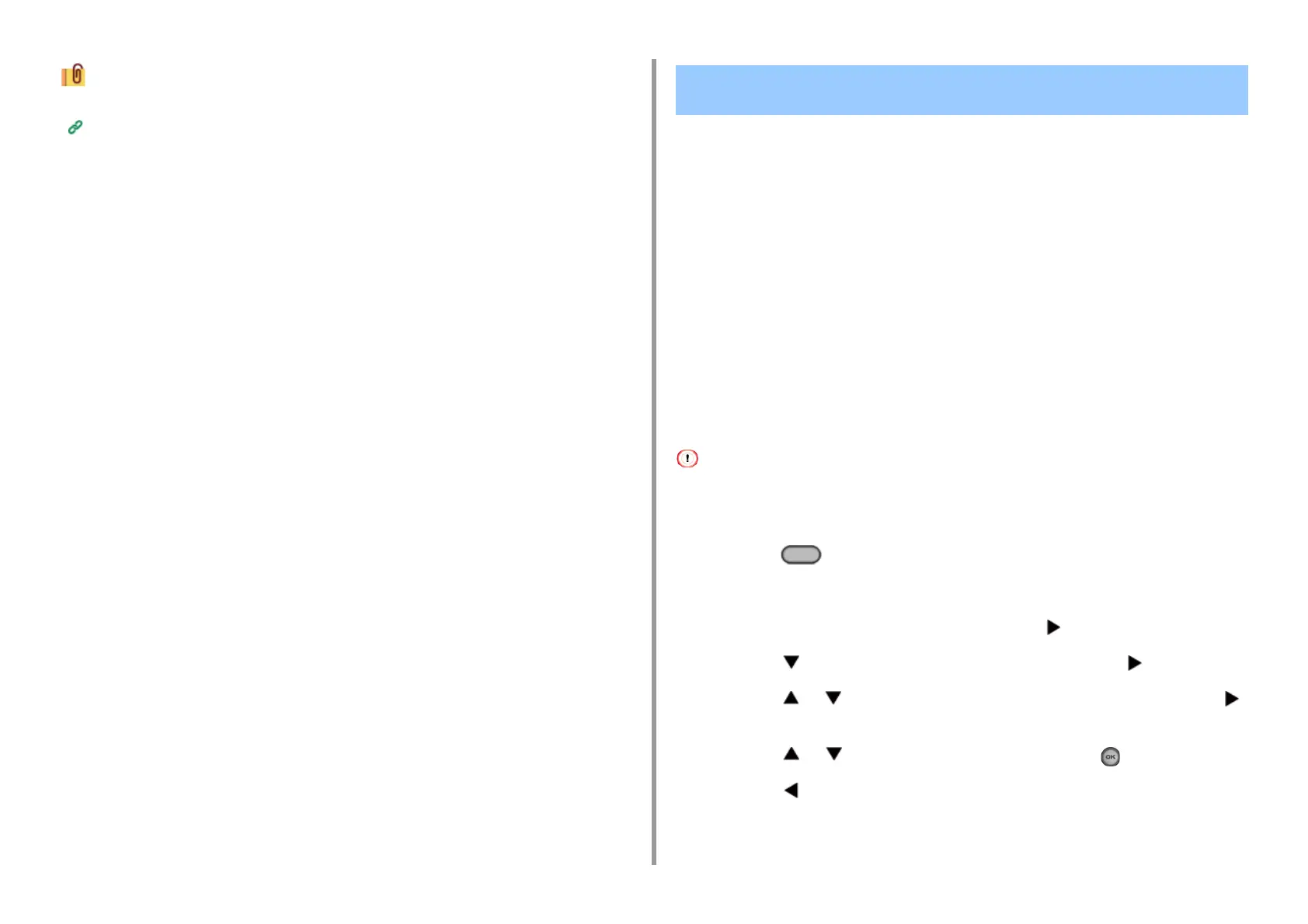- 158 -
5. Fax
You can change other settings for fax transmissions.
Setting Scanning for Transmission
There are two types of automatic transmissions: Memory transmission which allows you to
start sending a fax after the document is scanned, and Real time transmission which allows
you to send a fax while the document is being scanned.
• Memory transmission
Memory transmission is a method to send a fax after the document is scanned in the
memory of this machine. You can take the document out without having to wait until the
transmission is complete, saving your time.
• Real time transmission
Real time transmission is a method to send a fax directly to the recipient without scanning
the document in the memory of this machine. The transmission starts immediately after you
complete transmission operation, allowing you to check that the data is sent to the recipient.
[Memory Tx] is set by factory default.
To enable real time transmission, follow the procedure below.
• If using the document glass with real time transmission, only one page can be scanned.
• You cannot perform an operation that uses the ADF or document glass while a fax is being sent with real time
transmission.
1
Press the (FAX) button on the operator panel.
2
Set a document in the ADF or on the document glass.
3
Check that [Fax] is selected, and then press the button.
4
Press the button to select [Fax Functions] and press the button.
5
Press the or button repeatedly to select [Memory Tx] and press the
button.
6
Press the or button to select [OFF] and press the (OK) button.
7
Press the button to go back to the standby screen.
Sending While a Document is being Scanned (Memory
Transmission/Real time Transmission)
