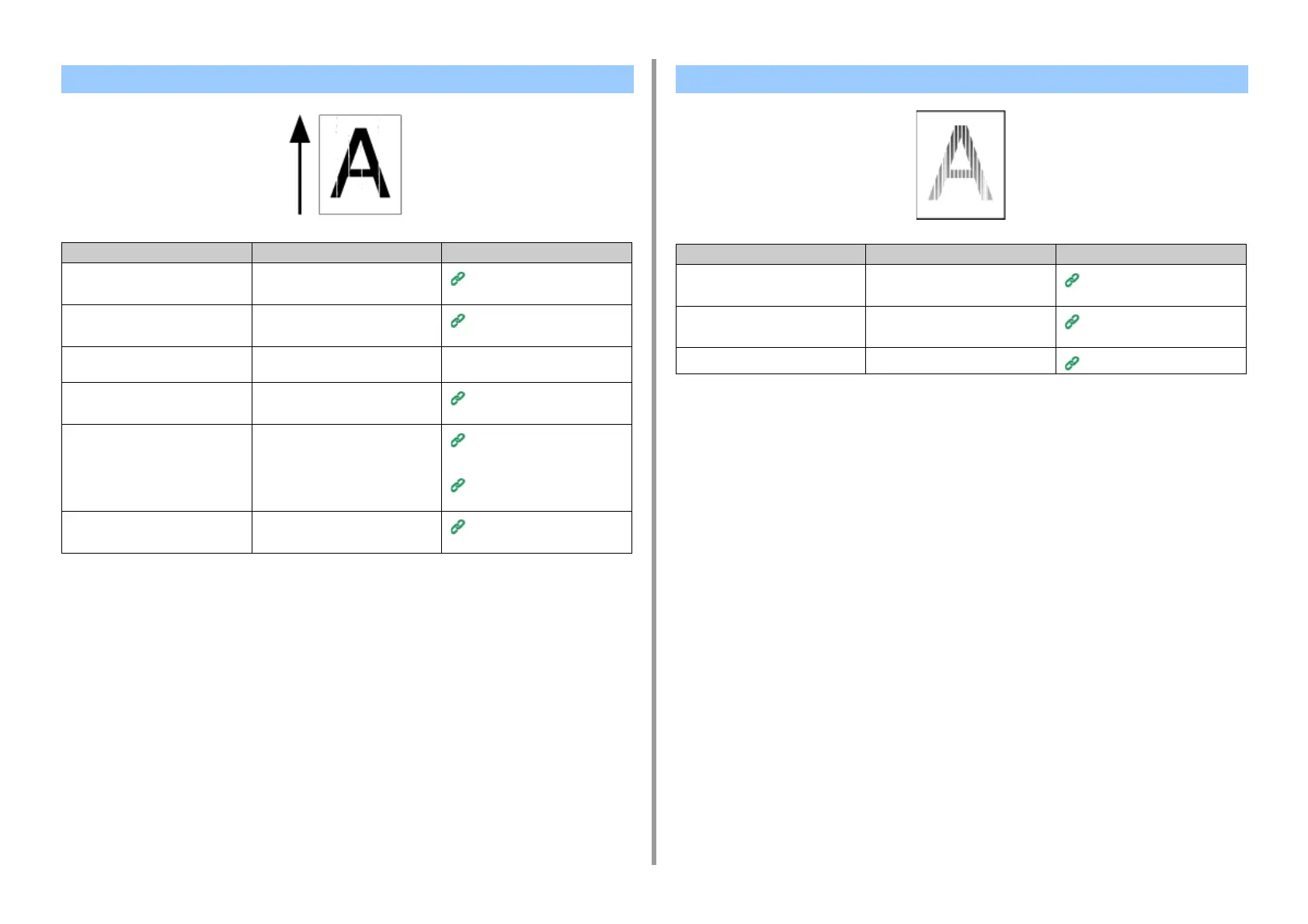- 234 -
7. Troubleshooting
Vertical White Lines Appear
Cause Solution Reference
The LED head is dirty. Wipe the LED head with a soft tissue
paper.
Cleaning the LED Head (User's
Manual)
The toner is low. If "Toner Low" or "Toner Empty"
appears, replace the toner cartridge.
Replacing the Toner Cartridges
(User's Manual)
The lightproof film of the image drum
is dirty.
Wipe the lightproof film with a soft
tissue paper.
-
The image drum is not installed
properly.
Install the image drum properly.
Replacing the Image Drum
(User's Manual)
The ADF document glass is dirty. Clean the ADF document glass.
Cleaning the Document Glass
(User's Manual)
Cleaning the Document Feed
Rollers
There may be foreign objects in the
image drum.
Replace the image drum.
Replacing the Image Drum
(User's Manual)
Printed Images are Fading Vertically
Cause Solution Reference
The LED head is dirty. Wipe the LED head with a soft tissue
paper.
Cleaning the LED Head (User's
Manual)
The toner is low. If "Toner Low" or "Toner Empty"
appears, replace the toner cartridge.
Replacing the Toner Cartridges
(User's Manual)
The paper is unsuitable. Use recommended paper.
Loading Paper (User's Manual)
