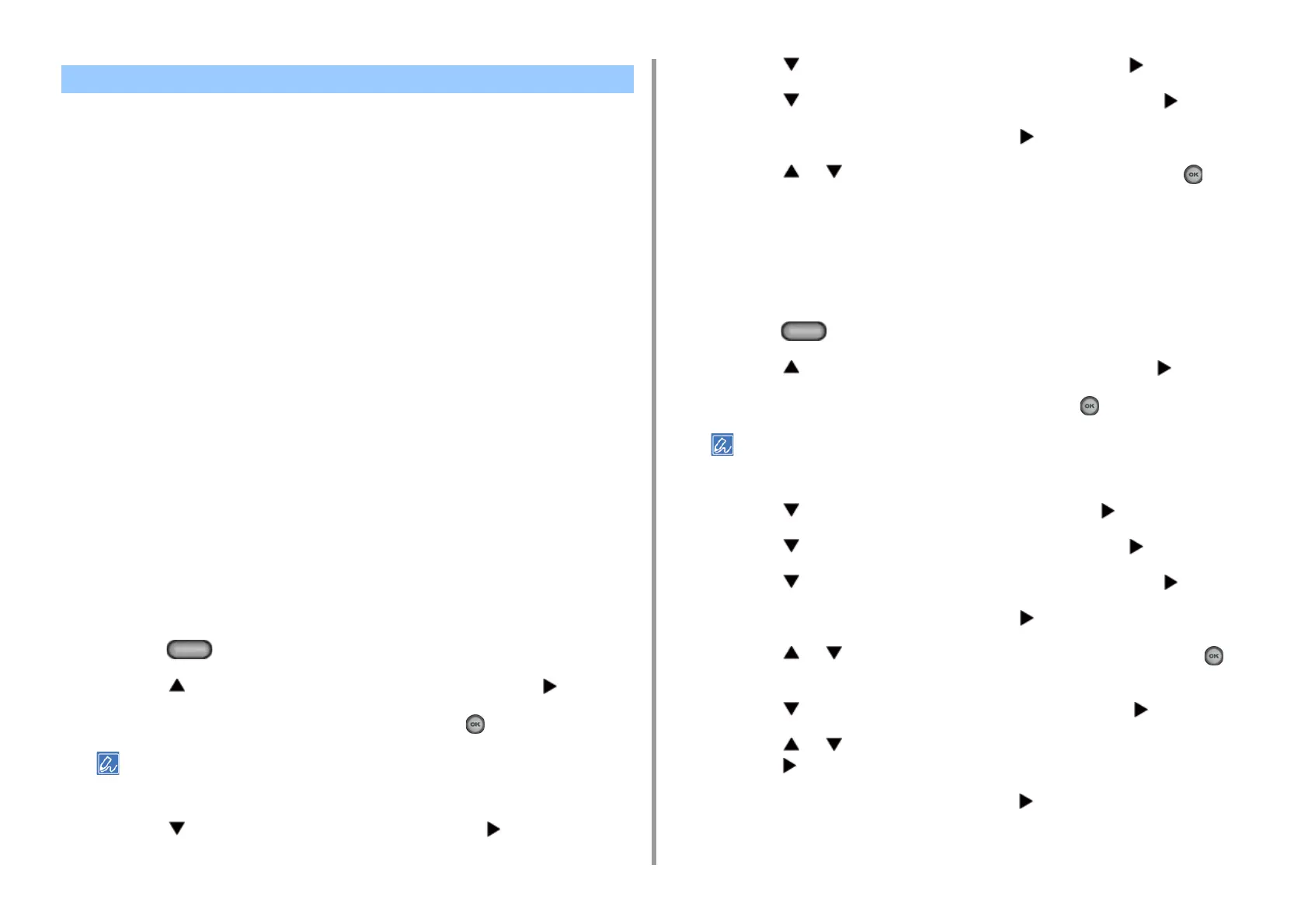- 168 -
5. Fax
• Registering (If Selecting [OFF] or [Mode1])
• Registering (If Selecting [Mode2] or [Mode3])
• Deleting a Registered Number
You can block unwanted faxes by setting to receive faxes only from registered speed dial
numbers, or rejecting reception from specific registered numbers.
There are three ways to block unwanted junk faxes.
• Mode 1:
This mode rejects the senders who are not registered in the speed dial numbers. If the last
four digits of a registered fax number match the sender ID, reception is allowed.
• Mode 2:
This mode rejects the senders with the numbers that are registered to block junk faxes.
Register four to eight digits of a fax number. You can enter up to 10 numbers.
• Mode 3:
This mode is a combination of Mode 1 and Mode 2. This mode rejects the senders who are
not registered in the speed dial numbers. This mode also rejects the senders who are
registered to block junk faxes.
•OFF:
Junk faxes are not blocked.
Registering (If Selecting [OFF] or [Mode1])
1
Press the (SETTING) button on the operator panel.
2
Press the button once to select [Admin Setup] and press the button.
3
Enter the administrator password, and then press the (OK) button.
The factory default administrator password is "999999". If the administrator password is changed, enter the
updated password.
4
Press the button to select [Fax Setup] and press the button.
5
Press the button to select [Other Settings] and press the button.
6
Press the button to select [Block Junk Fax List] and press the button.
7
Check that [Settings] is displayed, press the button.
8
Press the or button to select [OFF] or [Mode 1] and press the (OK)
button.
Registering (If Selecting [Mode2] or [Mode3])
Register the numbers of the senders from whom you want to block junk faxes.
1
Press the (SETTING) button on the operator panel.
2
Press the button once to select [Admin Setup] and press the button.
3
Enter the administrator password, and then press the (OK) button.
The factory default administrator password is "999999". If the administrator password is changed, enter the
updated password.
4
Press the button to select [Fax Setup] and press the button.
5
Press the button to select [Other Settings] and press the button.
6
Press the button to select [Block Junk Fax List] and press the button.
7
Check that [Settings] is displayed, press the button.
8
Press the or button to select [Mode 2] or [Mode 3] and press the
(OK) button.
9
Press the button to select [Registered List] and press the button.
10
Press the or button to select a number indicated [Unregistered] and
press the button.
11
When [Register/Edit] is displayed, press the button.
Block Junk Fax
