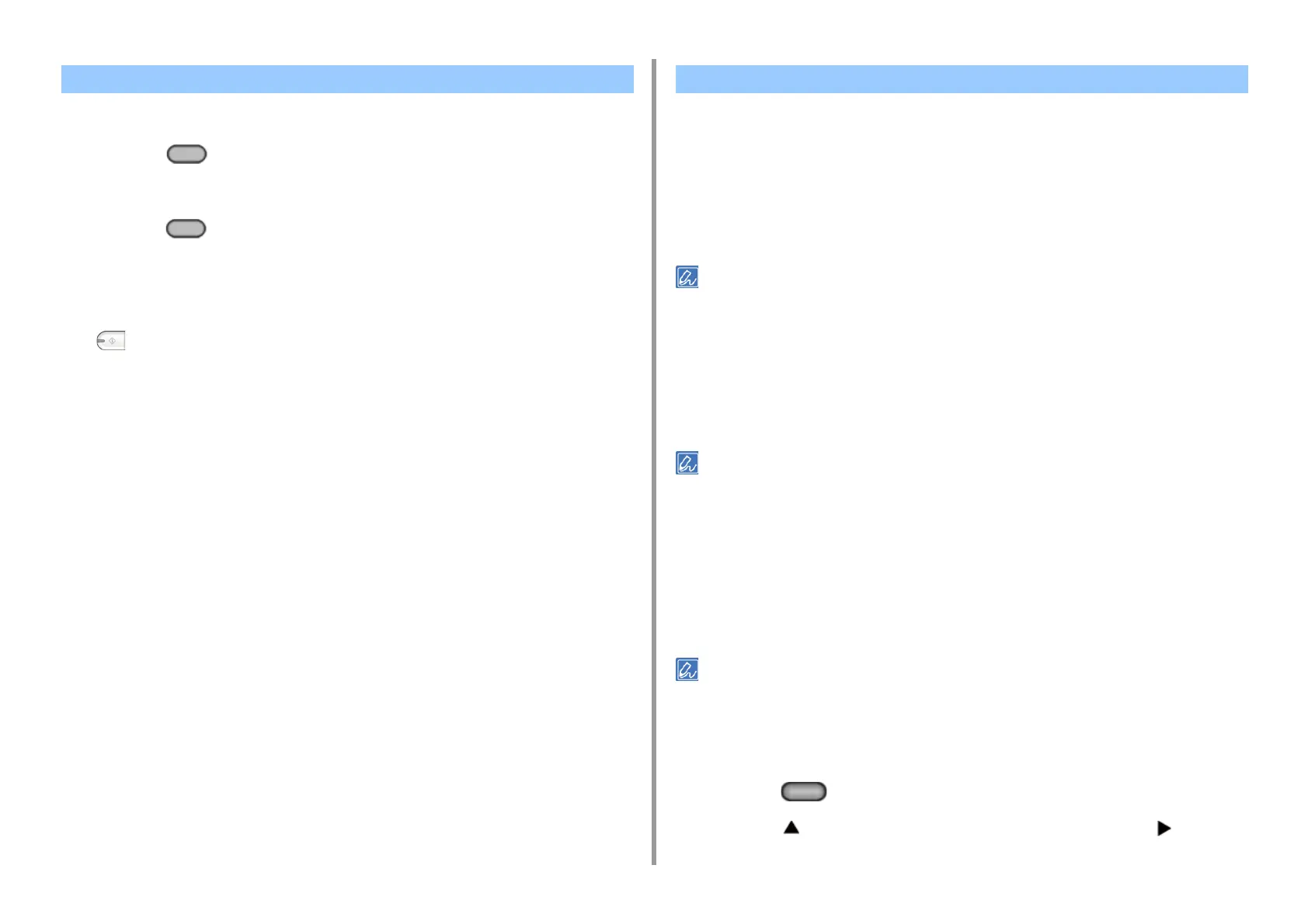- 160 -
5. Fax
You can check the receiving tone from the destination machine, and then send a fax.
1
Press the (FAX) button on the operator panel.
2
Set a document in the ADF or on the document glass.
3
Press the (FAX) button on the operator panel again. The phone number
entry screen is displayed.
4
Enter the destination number using the numeric keypad or operator panel.
5
After you hear the receiving tone (beep) of the destination machine, press the
(MONO) button.
Secure fax functions allow you to prevent wrong fax transmissions.
This machine has the following three security functions for fax transmissions.
• ID Check Transmission
This function checks whether the last four digits of the dialed number match with
those registered in the recipient's machine. If this function is enabled, the sender's
machine sends faxes only when they match.
• If the recipient's machine has no registered fax number, faxes are not sent.
• ID check transmission is not available with manual transmissions.
• Checking Broadcast Destinations
When the check broadcast destinations function is enabled, a fax number
confirmation screen is displayed before transmission starts. By factory defaults,
this function is enabled.
• The check broadcast destinations function is available only if multiple destinations are specified.
• If [Confirm Dial] is also enabled, the confirm dial function is executed first.
• The check broadcast destinations function is not available with manual transmission.
• Confirm Dial
If the confirm dial function is enabled, when you enter the destination number by
using the numeric keypad, you are prompted to re-enter the destination number.
The fax is sent only if these two numbers match.
• The confirm dial function is not available when you specify the destination by using a speed dial.
• If the destination number includes symbols, re-enter the symbols as well.
• If [Checking Broadcast Destination] is also enabled, the confirm dial is executed first.
• The confirm dial is not available with manual transmission.
1
Press the (SETTING) button on the operator panel.
2
Press the button once to select [Admin Setup] and press the button.
Manual Sending (On-hook dial) Preventing Wrong Fax Transmissions
