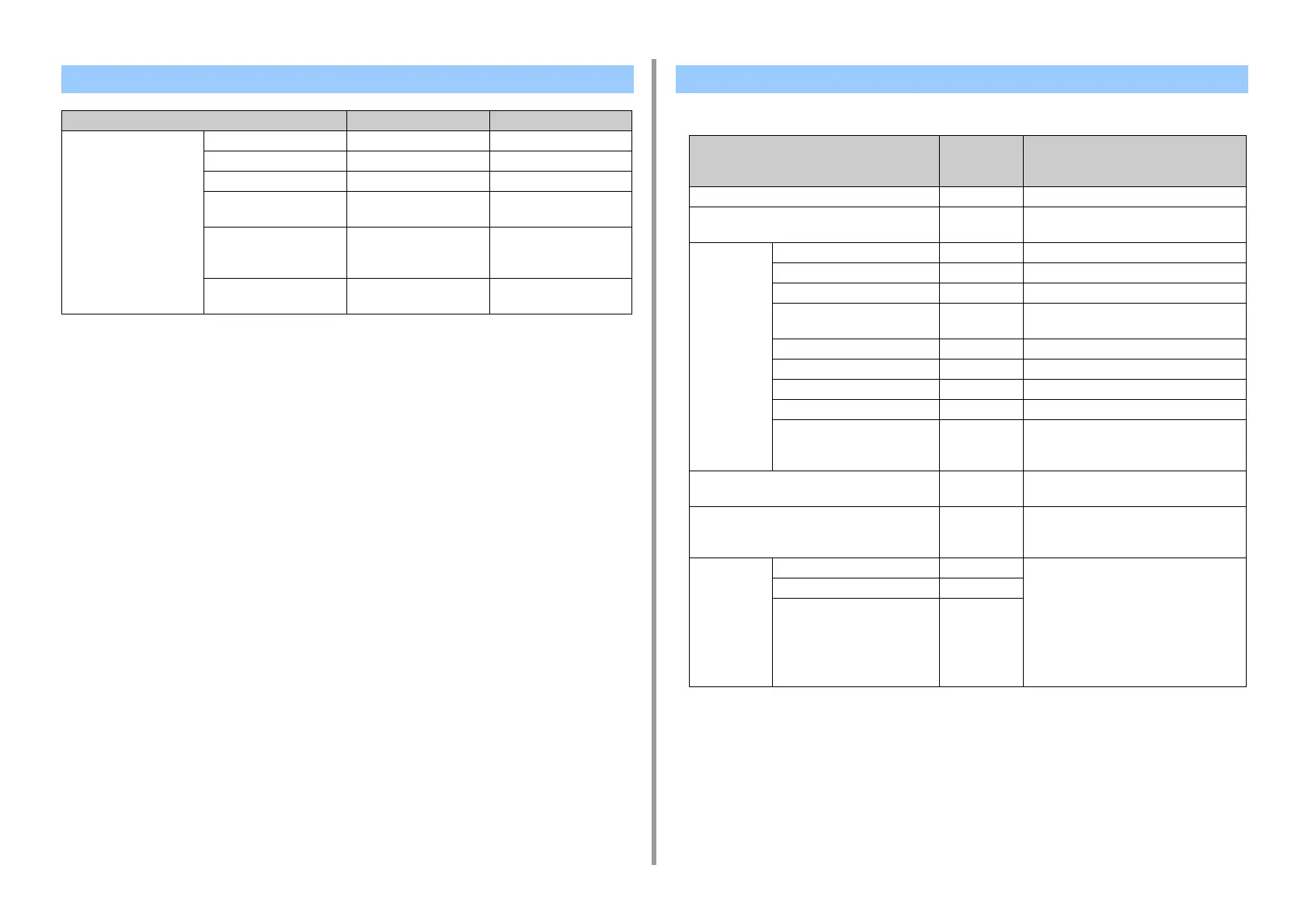- 272 -
9. Operating Management/ Specifications
• Default Settings
Internet Fax Setup
Item Factory default setting Description
Default Settings Scan Size A4 or Letter Sets the default scan size.
Density 0 Sets the default density.
Resolution Normal Sets the default resolution.
Background Removal Auto Sets the default background
removal.
Continuous Scan OFF Sets whether to use
Continuous Scan mode by
default.
Compression Rate Low Selects the default
compression level.
Scanner Setup
Item Factory
default
setting
Description
Scan Size A4 or Letter Sets the default scan size.
Direction Portrait Selects the default page orientation of
documents.
Image Settings Density 0 Sets the default density.
Document Type Text&Photo Sets the image quality of documents.
Background Removal Auto Sets the default the background removal.
Show-Through Removal Middle Sets the default value of the show-through
removal function.
Resolution 200dpi Sets the default resolution.
Contrast 0 Sets the default contrast.
Hue 0 Sets the default red-green color balance.
Saturation 0 Sets the default saturation.
RGB R:0
G:0
B:0
Sets the default RGB contrast.
Continuous Scan OFF Sets whether to use Continuous Scan mode
by default.
Grayscale OFF Set which color is used between grayscale
and white and black as default when
scanning black-and-white pages.
File Format Color Multi-PDF Selects the default file format.
[Color]/ [Mono (Grayscale)] can be selected
from Multi-PDF, Multi-HC-PDF, Single-PDF,
Single-HC-PDF, Multi-PDF/A, Single-TIFF,
Multi-TIFF, JPEG and XPS.
[Mono (Binary)] can be selected from Multi-
PDF, Single-PDF, Multi-PDF/A, Single-TIFF,
Multi-TIFF and XPS.
Mono (Grayscale) Multi-PDF
Mono (Binary) Multi-PDF
