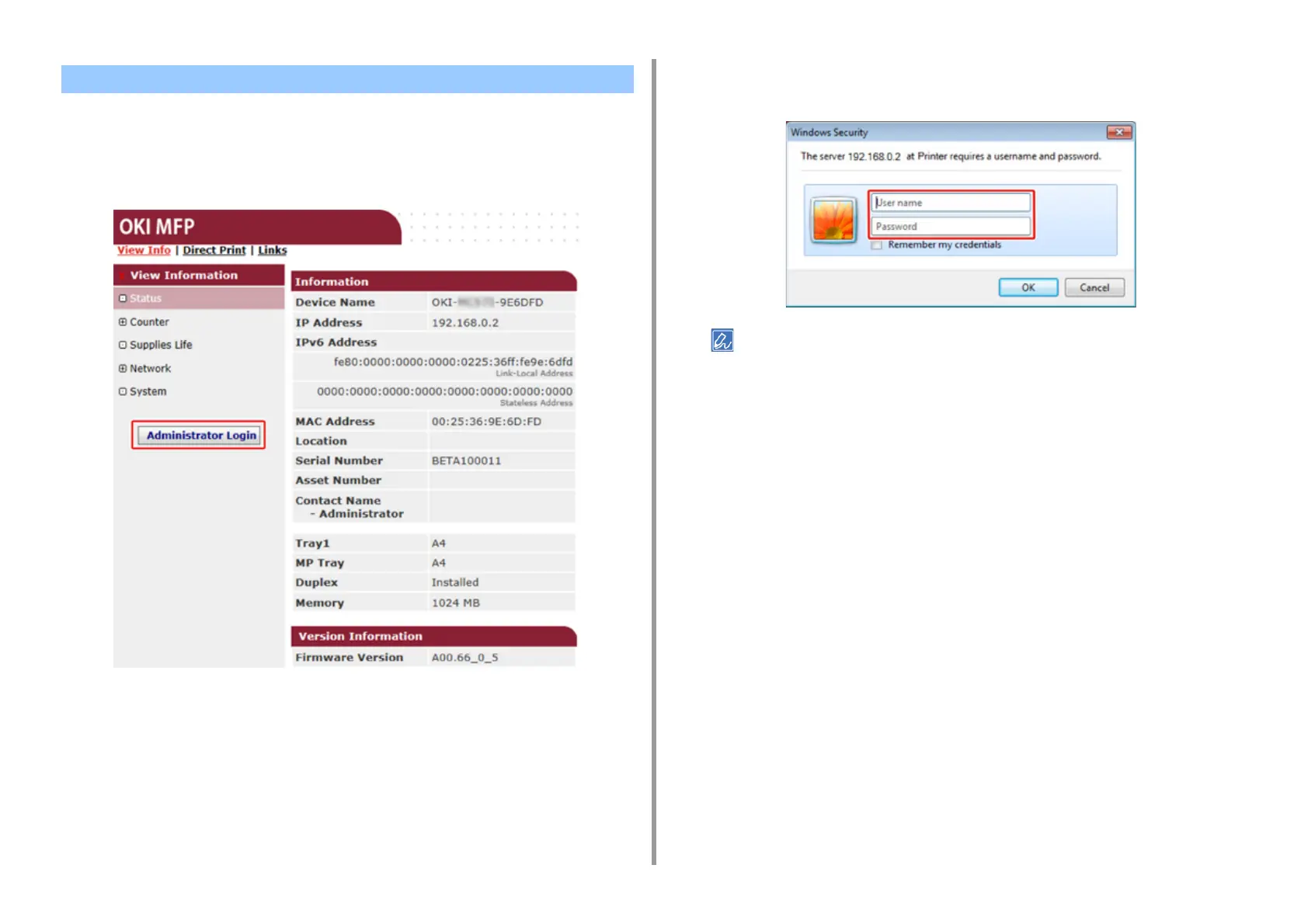- 345 -
11. Utility Software
To change settings of the machine on the Web browser, you must log in as the administrator
of the machine.
1
Click [Administrator Login].
2
Enter "admin" in [User Name] and the current password in [Password], and
then click [OK].
• The password is the same as the "administrator password" on the operator panel.
• The factory default administrator password is "999999". If the administrator password is changed, enter the
updated password.
Log In as the Administrator
