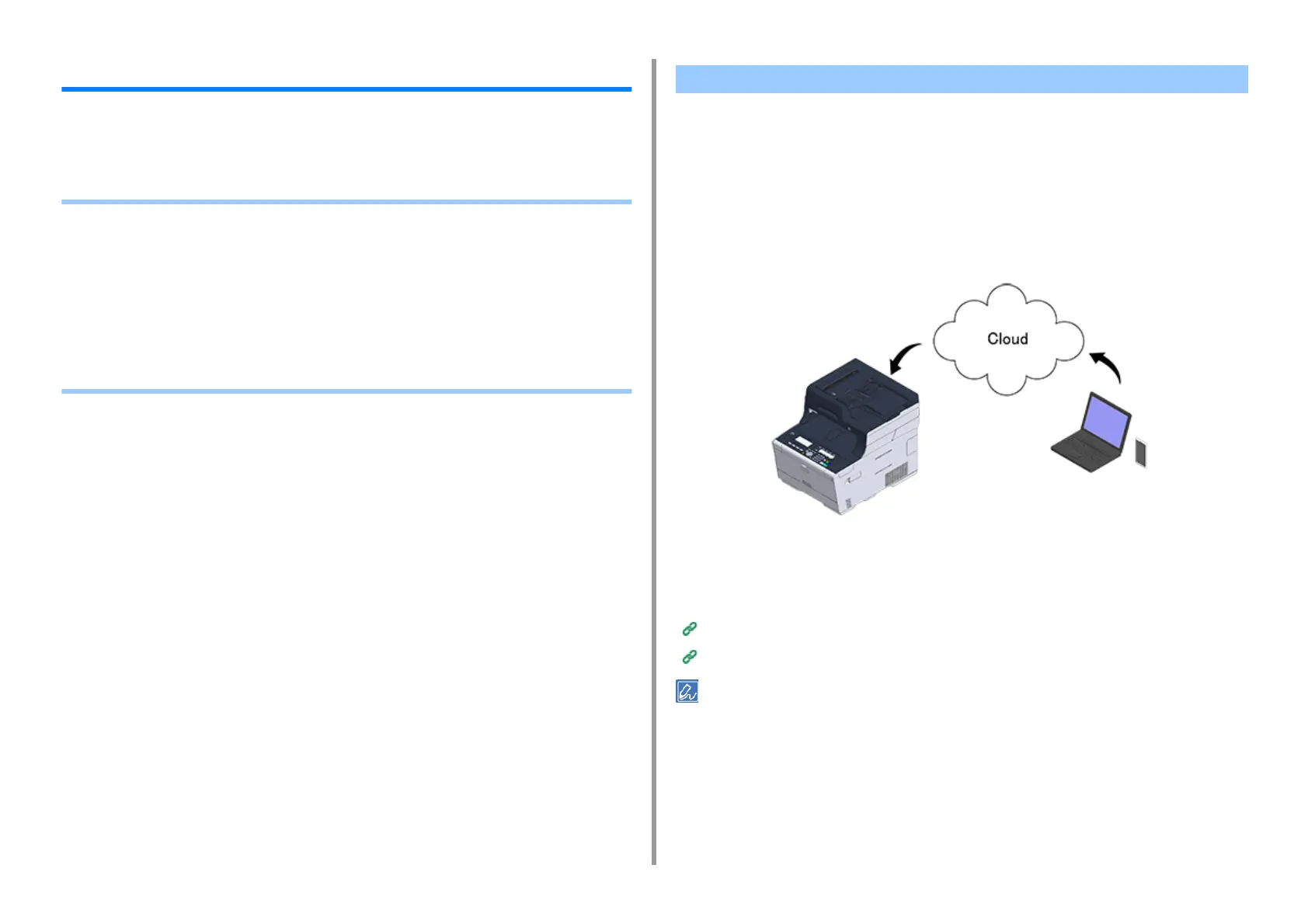- 322 -
10. Network
Google Cloud Print
Google Cloud Print is a print service provided by Google that enables you to print from a
mobile phone, smartphone, computer, or other network devices. An overview of Google
Cloud Print is provided, and the basic settings and management are described here.
• About Google Cloud Print
• Setting Google Cloud Print
• Printing with Google Cloud Print
• Checking Google Cloud Print Registrations
• Checking or Changing the Use of Cloud Service Settings
• Deleting the Registered Information
• Checking That Deletion is Complete
• About Importing the CA Licenses of the Proxy Server
The machine supports Google Cloud Print.
Google Cloud Print is a print service that enables you to output data to a printer from a mobile
phone, smartphone, computer, or other devices via the Internet.
With Google Cloud Print, you can send documents or images to a specified printer from
anywhere. For example, you can print from your computer at home to a printer in your office,
or from the application you always use to your printer at home - such printing can be easily
achieved. There is no need to install drivers or download software.
To use Google Cloud Print, you must prepare the following.
•This machine
When setting Google Cloud Print, the machine must be connected to the Internet.
Connecting a LAN Cable/USB Cable (User's Manual)
Connecting to a Wireless LAN (Only When the Wireless LAN Module is Mounted) (User's Manual)
Since Google Cloud Print establishes communications via the Internet, it is recommended to employ security
measures.
• Restrict communications from the Internet with a firewall or other security system.
• Change the administrator password that is provided by the machine from the default value.
• Network devices
The network devices are computers or mobile devices that are connected to the Internet.
Set up Google Cloud Print or perform print operations from supported applications.
About Google Cloud Print
