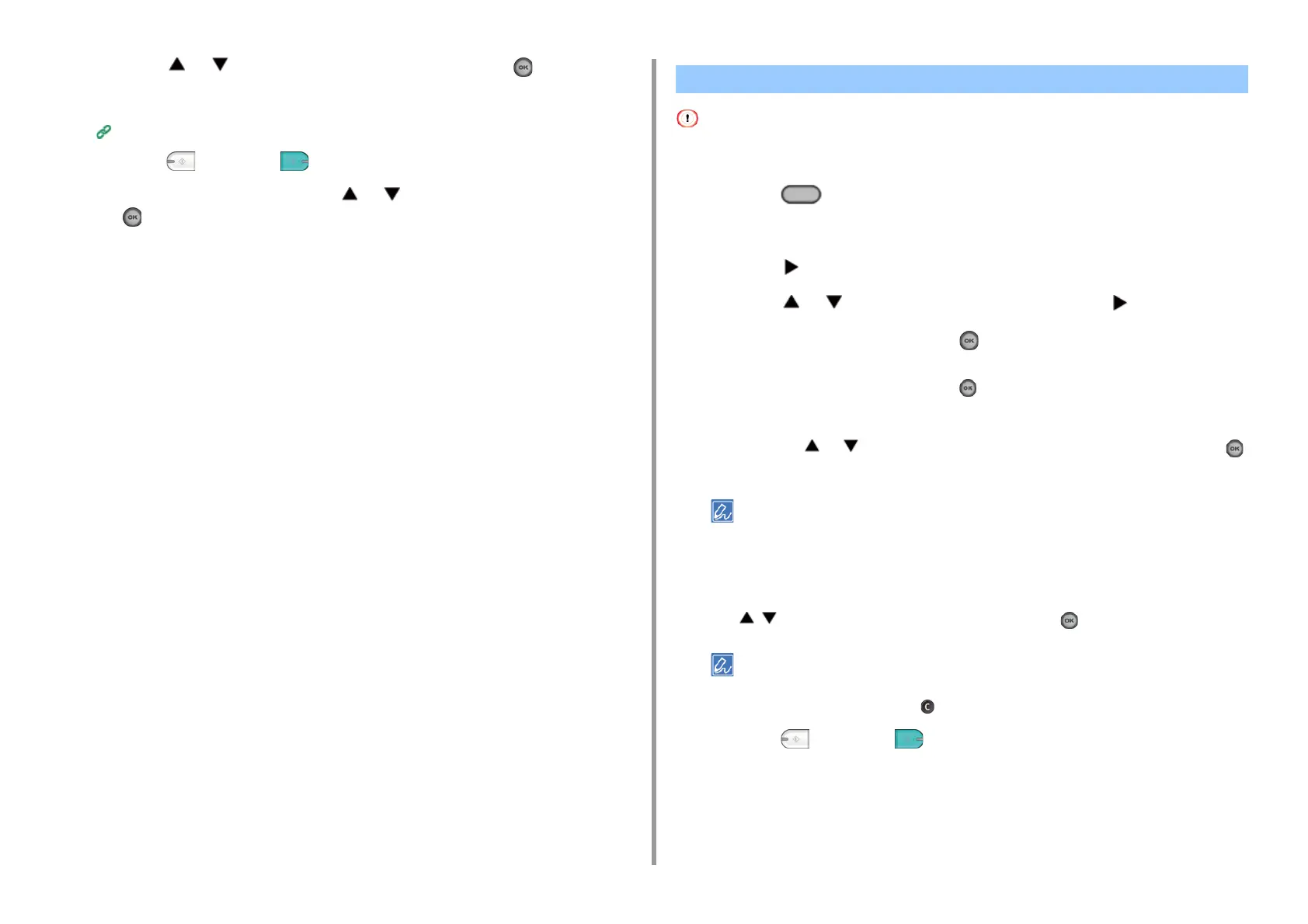- 25 -
2. Copy
5
Press the or button to select [MP Tray] and press the (OK) button.
6
Load paper in the MP tray.
Loading Paper in the MP Tray (User's Manual)
7
Press the (MONO) or (COLOR) button.
8
Check the message, and press the or button to select [Start] and press
the (OK) button.
You can use [Auto] only if copying on A4, A5, A6, B5, B6, Letter, Legal13/13.5/14, Executive, Statement, Folio, or 8.5
SQ paper.
1
Press the (COPY) button on the operator panel.
2
Set a document in the ADF or on the document glass.
3
Press the button.
4
Press the or button to select [Zoom] and press the button.
5
Select the zoom ratio and press the (OK) button.
•
When using [Auto]
(1) Select [Auto], and then press the (OK) button.
•
When selecting a preset zoom rate
(1) Press the or button to select the value you want to set and press the
(OK) button.
If [Fit to page(98%)] is selected and the size of the document and the paper are the same, the document is
reduced to fit the paper.
•
When setting the zoom rate by using the numeric keypad
(1) Enter the zoom rate from 25 to 400% by using the numeric keypad or pressing
on the operator panel, and then press the (OK) button.
• You can set the rate in units of 1%.
• If you enter an incorrect value, press the (CLEAR) button, and then enter the correct value.
6
Press the (MONO) or (COLOR) button.
Making Enlarged or Reduced Copies (Zoom)
