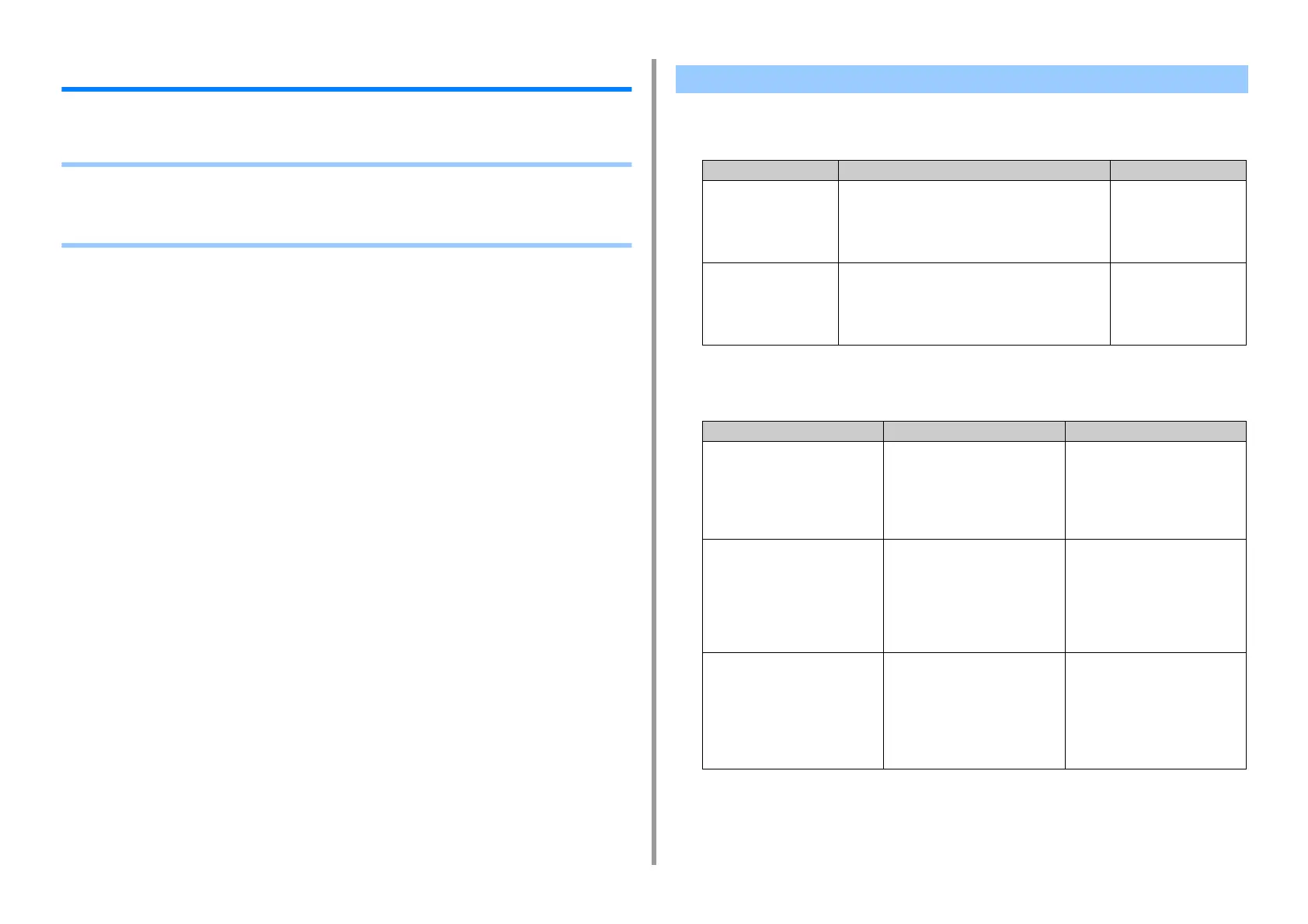- 245 -
7. Troubleshooting
Problems about Software
This section describes problems with software.
• Problems on Configuration Tool
• Problems on a Web Browser
• Printer Problems on a Windows PC
• [Device Setting] tab
• Cloning
• [User Setting] tab
• Cloning
Problems on Configuration Tool
Symptom Cause/Solution Reference
A copy destination device
is not displayed on the
screen.
The model name of the copy destination device is
different.
Cloning functions only between the devices with the
same model name.
Check the model name of the copy destination device.
-
If multiple devices are
specified as copy
destinations, copying
cannot be made to some
of the devices.
The entered administrator password is different from
the administrator password of the device to which
copying cannot be made.
Check the administrator password of the device to
which copying cannot be made.
-
Symptom Cause/Solution Reference
A copy destination device is not
displayed on the screen.
The model name of the copy
destination device is different.
Cloning functions only between the
devices with the same model name.
Check the model name of the copy
destination device.
-
If multiple devices are specified as
copy destinations, copying cannot
be made to some of the devices.
The entered administrator password
is different from the administrator
password of the device to which
copying cannot be made.
Check the administrator password of
the device to which copying cannot
be made.
-
Copying cannot be made to a device
by performing cloning with the
following functions.
• E-mail Address Manager
• Speed Dial Manager
• Profile Manager
• Network Scan Manager
• Auto Delivery Manager
Information that is to be replaced in
the copy destination device is locked
because it is being edited or used.
Unlock the used information before
performing cloning.
-
