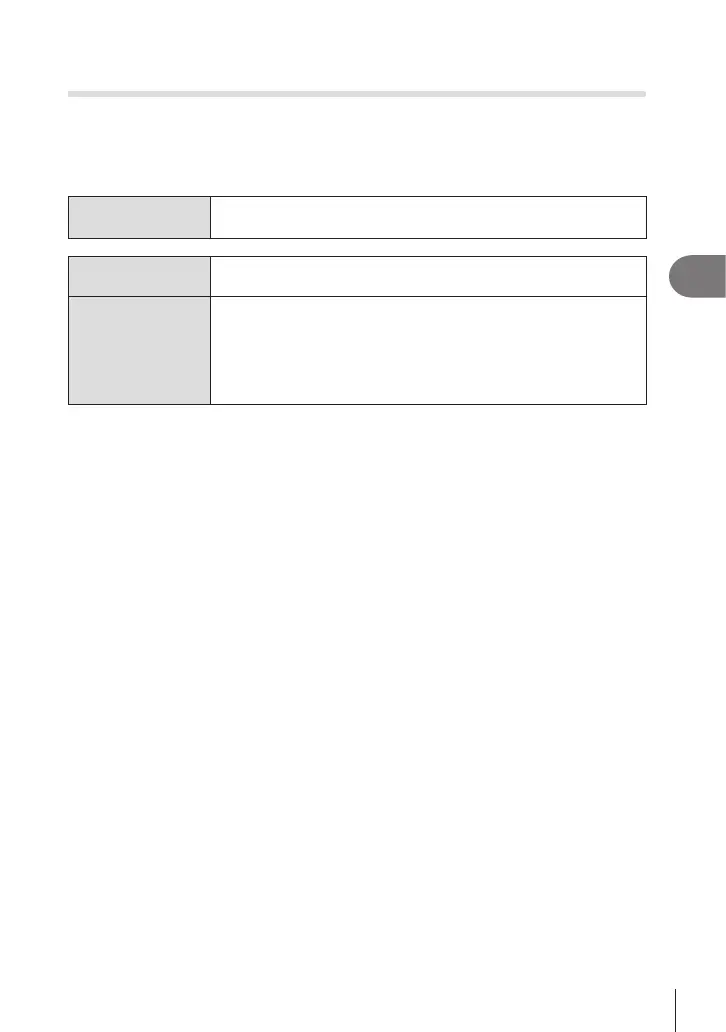101
EN
Shooting Settings
4
Touch AF Target Selection for Viewnder Photography
(AF Targeting Pad)
PASMB
n
Use touch controls in the monitor to select the AF target during viewnder photography.
Glide a nger over the monitor to position the focus target while viewing your subject in
the viewnder.
Menu
MENU n AF n5. AF Target Settings & Operations n AF Targeting
Pad
O
Monitor touch controls cannot be used for AF target selection during
viewnder photography.
On
Monitor touch controls can be used for AF target selection during
viewnder photography. Gently tap the monitor twice to enable or
disable touch AF target selection. When the target reaches the
edge of the display and you lift and glide your nger again, the AF
target moves to the other side or becomes oAll (all target) mode
depending on the [N Loop Selection] setting (P. 100).
%When [On] is selected, touch controls can also be used to position the zoom frame
(P. 80).
