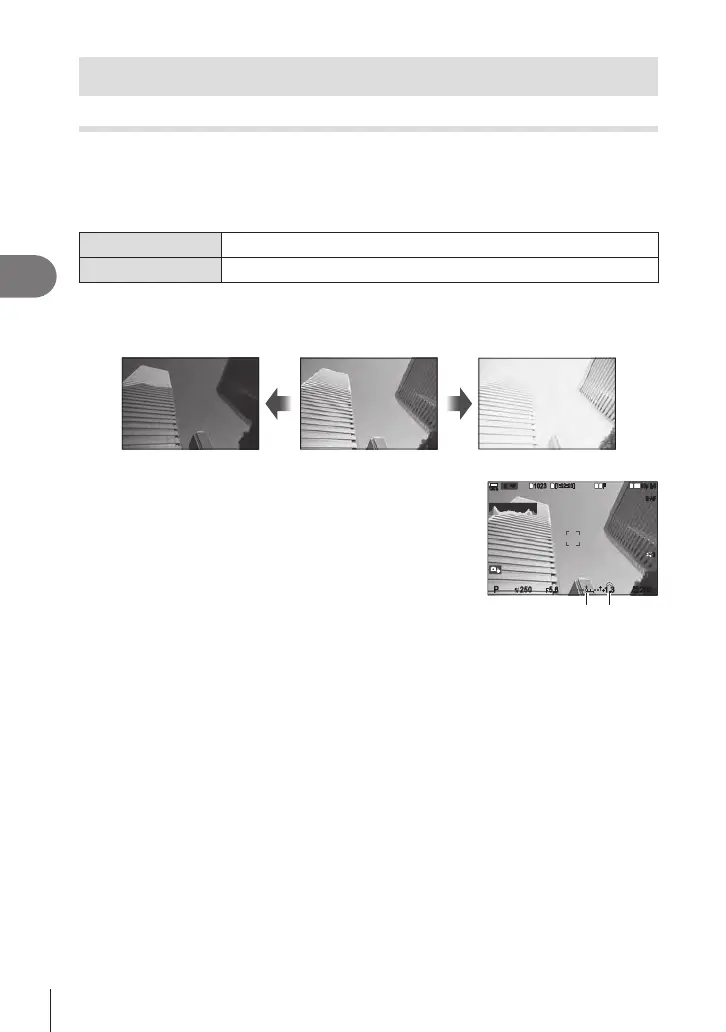106
EN
Shooting Settings
4
Metering and Exposure
Controlling exposure (Exposure Compensation)
PASMB
n
The exposure selected automatically by the camera can be altered to suit your artistic
intent. Choose positive values to make pictures brighter, negative values to make them
darker.
Button*
F (Exposure compensation) button n HIkj
Super Control Panel
Q n Exposure Comp.
* When using in M mode, rotate the front or rear dial while pressing the F (Exposure
compensation) button.
%To enable exposure compensation in mode M, select [Auto] for [K ISO] (P. 113).
Negative (–) No compensation (0) Positive (+)
• During photo shooting, exposure compensation can be
adjusted by up to ±5.0 EV. The viewnder and live view
show the eects of values not exceeding ±3.0 EV. The
exposure bar ashes when the value exceeds ±3.0 EV.
• During movie recording, exposure compensation can be
adjusted by ±3.0 EV.
• To preview the eects of exposure compensation in live
view, select [Standard] for [KLV Mode] (P. 225) and [O]
for [KNight Vision] (P. 225).
00
++
-
1
1
1
[
1
:
02
:
03
][
1
:
02
:
03
]
FF
60p60p L
-
8L
-
8
S
-
AFS
-
AF
33
L
1
4K
100
%
100
%
rr
OO
ISO
ISO
Exposure bar Exposure
compensation
• The front and rear dials or touch controls can be used to adjust exposure during movie
recording.
