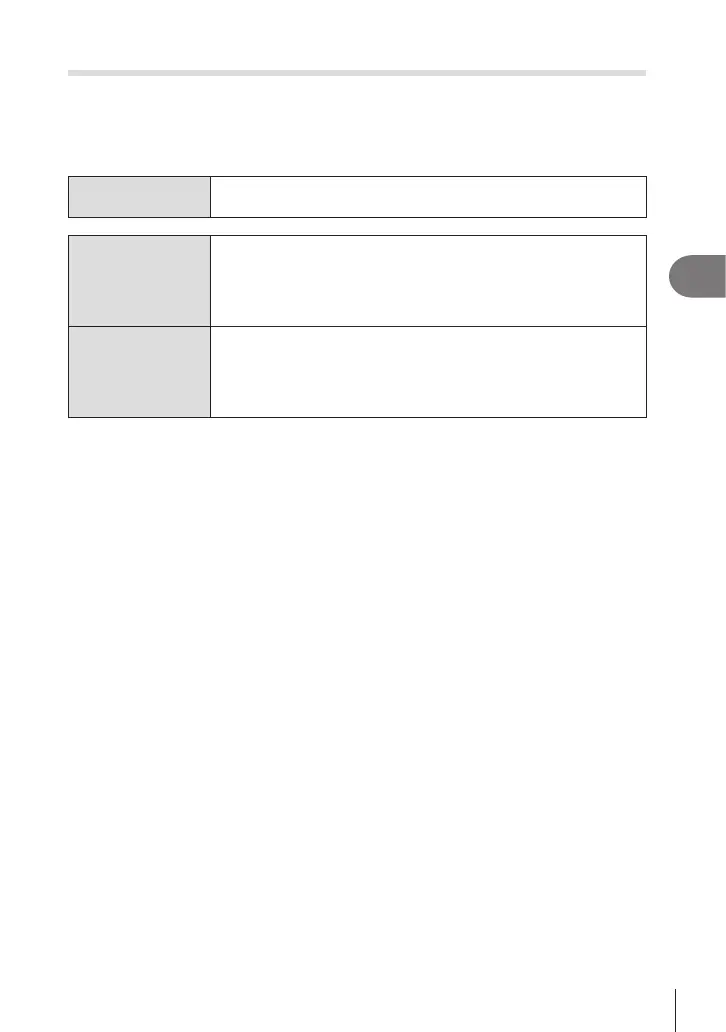99
EN
Shooting Settings
4
AF Target Selection (NSelect Screen Settings)
PASMB
n
Choose the roles played by the front and rear dials or arrow pad during AF target
selection. The controls used can be selected according to how the camera is used or
personal taste.
Menu
MENU n AF n5. AF Target Settings & Operations n NSelect
Screen Settings
f dial
Assign roles to the front and rear dials.
[O]: None.
[6Pos]: Position the AF target (P. 76).
[
N
Mode]: Choose the AF target mode (e.g., oAll, ySmall)
(P. 77).
d button
Assign roles to FGHI.
[O]: None.
[6Pos]: Position the AF target (P. 76).
[
N
Mode]: Choose the AF target mode (e.g., oAll, ySmall)
(P. 77).
