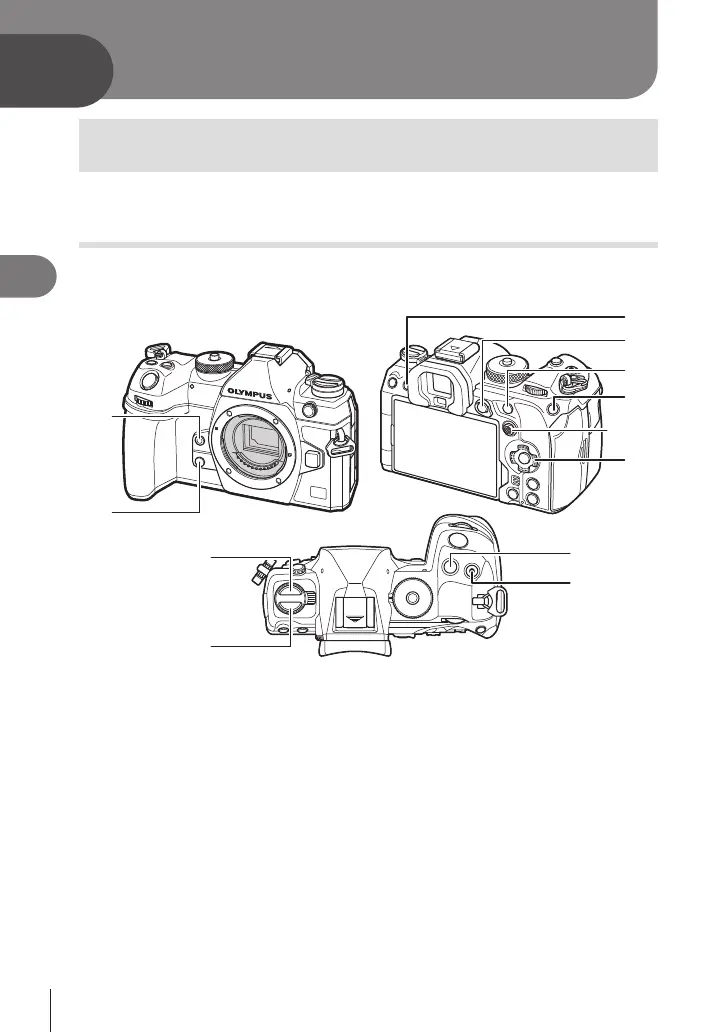66
EN
Shooting Settings
4
4
Shooting Settings
How to change the shooting settings (Direct buttons/
Super Control Panel)
The camera oers many photography-related functions. Depending on how often you
use them, you can access settings via buttons or icons in the display.
Direct Buttons
Frequently-used photographic functions are assigned to buttons. These are referred to
as “direct buttons”. The buttons to which functions can be assigned are listed below.
7
0
a
b
c
%Buttons excluding 0 (jY# button) and a (AF m button) can be assigned dierent
roles. g “Changing the roles of buttons (Button Settings)” (P. 208)
