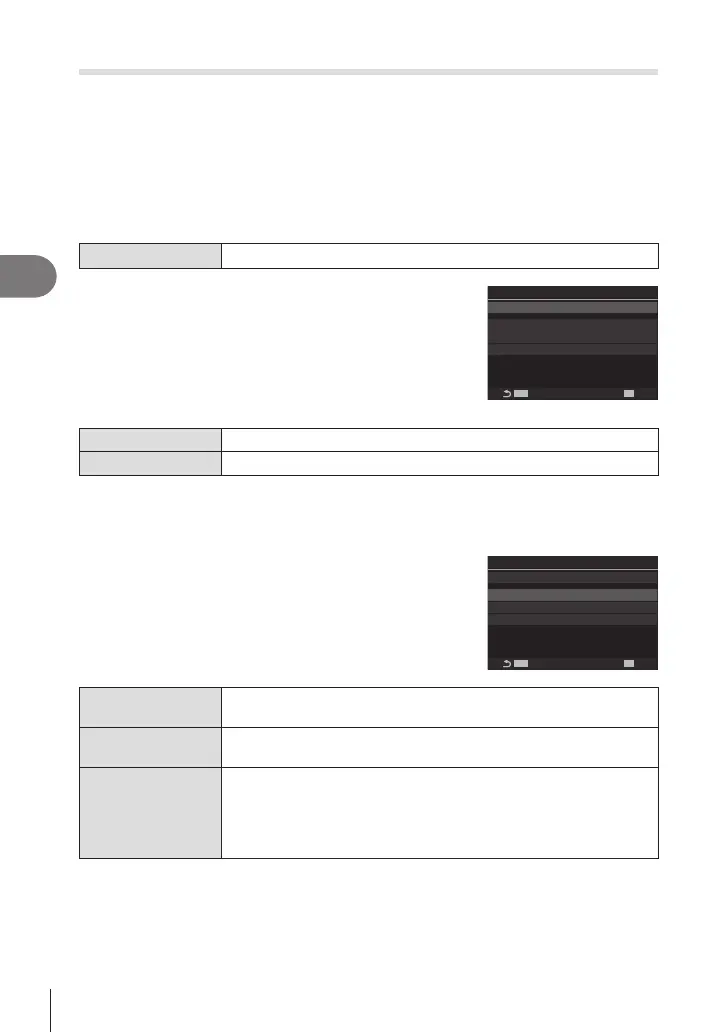178
EN
Shooting Settings
4
Recording pictures with dierent focus positions (Focus BKT)
PASMB
n
The camera varies focus over a series of pictures. You choose the amount and the
number of shots. The entire series is shot with a single press of the shutter button.
Each time the shutter button is pressed all the way down, the camera takes the
selected number of shots, varying focus with each shot. The pictures are taken in silent
mode using the electronic shutter.
Enabling focus bracketing
Menu
MENU n
‘
n3. Bracketing n Focus BKT
1
Use FG to select [Focus BKT] and press the Q
button.
2
Use FG to select [On] and press the Q button.
Focus BKT
5
99
Focus BKT
Set number of shots
Set focus differential
#
Charge Time
Off
0sec
Focus BKT setting screen
O Pictures are taken without using this function.
On Pictures are taken with varied focus positions.
3
The display returns to the Focus BKT setting screen.
Conguring focus bracketing
1
Congure options.
• Press FG to select an item and press the Q button to
display the setting menu.
• After conguring options, press the Q button to return
to Focus BKT setting screen.
Focus BKT
5
99
Focus BKT
Set number of shots
Set focus differential
#
Charge Time
On
0sec
Set number of
shots
Choose the number of shots to be taken with varied focus positions.
[003] – [999]
Set focus
dierential
Choose the amount the camera varies focus with each shot.
[1] – [10]
#Charge Time
Choose how long the camera waits for the ash to charge between
shots when using a ash unit not specically designated for use with
the camera.
[0 sec] / [0.1 sec] / [0.2 sec] / [0.5 sec] / [1 sec] / [2 sec] / [4 sec] /
[8 sec] / [15 sec] / [30 sec]
