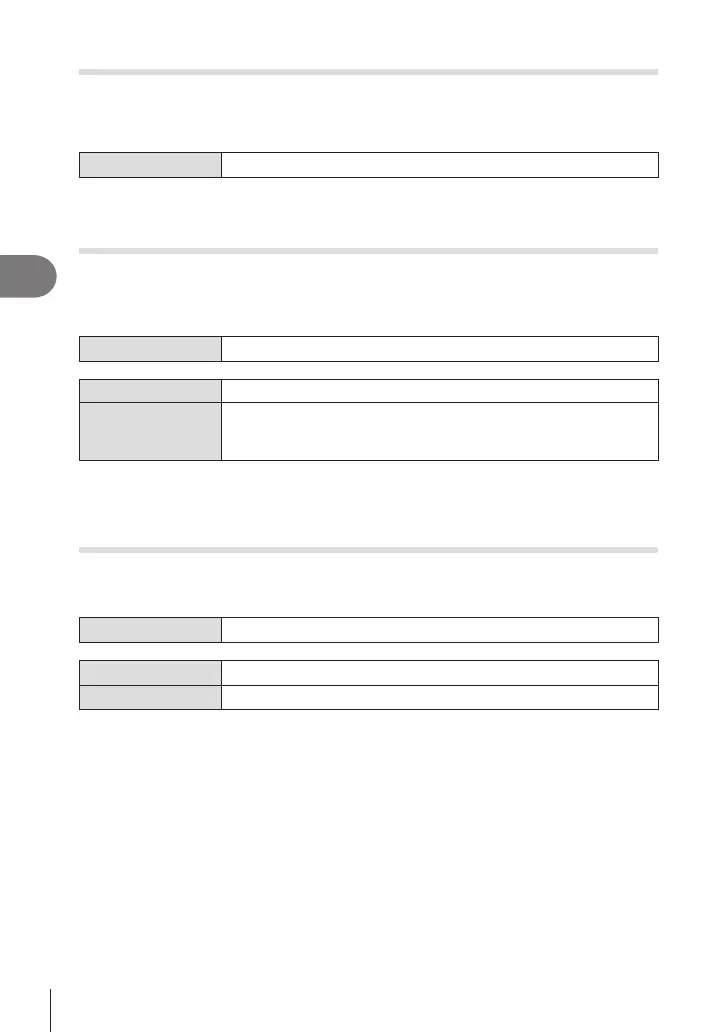104
EN
Shooting Settings
4
Choosing a Focus Distance for Preset MF (Preset MF distance)
PASMB
n
Set the focusing position for Preset MF.
Specify the number and unit (m or ft).
Menu
MENU n AF n6. MF n Preset MF distance
# If the lens is equipped with a focus limiter, disable it before proceeding.
# The gures displayed are intended as guides only.
Disabling the MF Clutch (MF Clutch)
PASMB
n
Disable the manual focus clutch, which is found on some lenses. This can prevent
autofocus being disabled by the focus ring being rotated accidentally.
Menu
MENU n AF n6. MF n MF Clutch
Operative The camera responds to the position of the lens focus ring.
Inoperative
The camera focuses according to the option selected for [KAF
Mode] / [nAF Mode], regardless of the position of the lens focus
ring.
# Manual focus using the lens focus ring is not available when [Inoperative] is selected for
[MF Clutch], even if the lens focus ring is in the manual focus position.
%For details about lenses equipped with MF clutch, see P. 292.
Lens Focus Direction (Focus Ring)
PASMB
n
Choose the direction in which the focus ring is rotated to adjust focus.
Menu
MENU n AF n6. MF n Focus Ring
V
Rotate the ring counterclockwise to increase the focus distance.
U
Rotate the ring clockwise to increase the focus distance.
