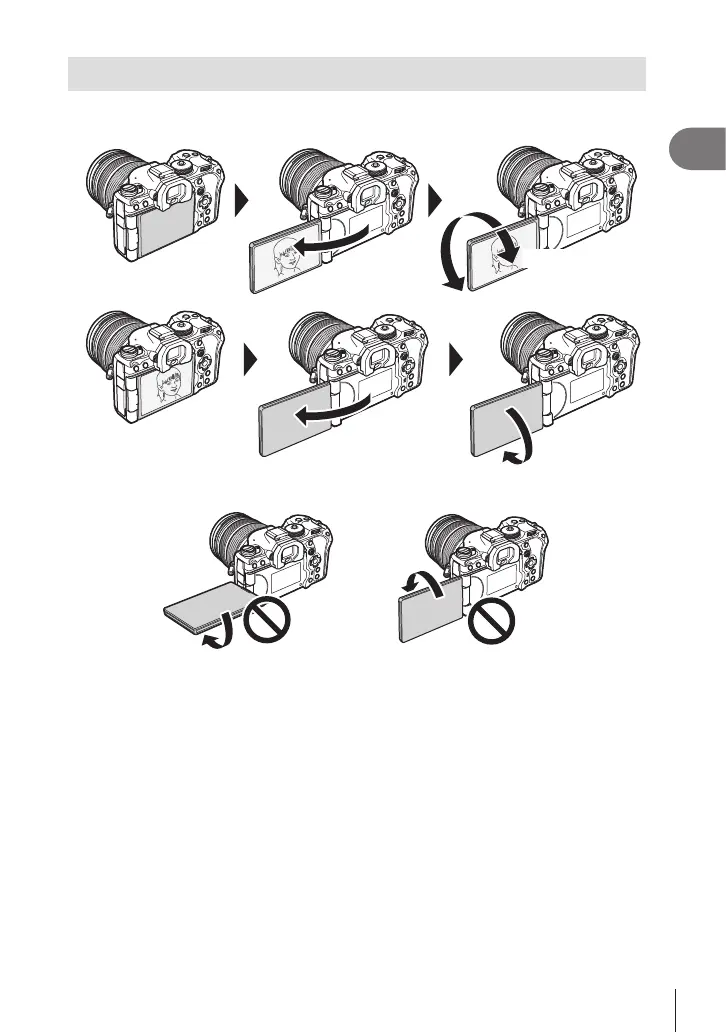29
EN
Preparation
1
Using the monitor
Rotate the monitor for ease of viewing. The angle of the monitor can be adjusted
according to conditions at the time of shooting.
Up to 180°
Up to 90°
Up to 270°
• Gently rotate the monitor within its range of motion. Attempting to rotate the monitor
beyond the limits shown below could damage the connectors.
• The camera can be congured to display a mirror image of the view through the lens or
automatically zoom power zoom lenses all the way out when the monitor is rotated for self
portraits. g “Sele Assist (Sele Assist)” (P. 227)
