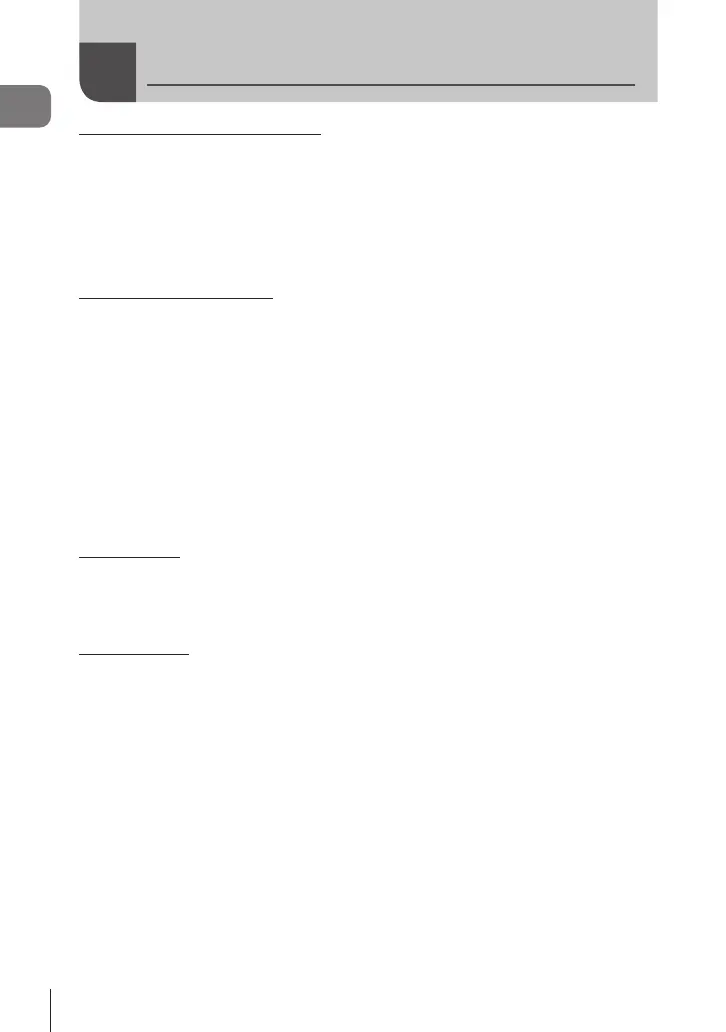2
EN
Before You Begin
Before You Begin
Read and Follow Safety Precautions
To prevent incorrect operation resulting in re or other damage to property or harm to
yourself or to others, read “11. SAFETY PRECAUTIONS” (P. 332) in its entirety before
using the camera.
While using the camera, consult this manual to ensure safe and correct operation. Be
sure to keep the manual in a safe place once it is read.
Our company will not be held liable for violations of local regulations arising from use of
this product outside the country or region of purchase.
Wireless LAN and Bluetooth
®
The camera features built-in wireless LAN and Bluetooth
®
. Use of these features
outside the country or region of purchase may violate local wireless regulations; be
sure to check with local authorities before use. Our company will not be held liable for
the user’s failure to comply with local regulations.
Disable wireless LAN and Bluetooth
®
in areas where their use is prohibited.
g “Disabling the camera’s wireless communication (Airplane Mode)” (P. 260)
User Registration
Visit our website for information on registering your products.
Installing PC Software/Apps
OM Workspace
This computer application is used to download and view photos and movies recorded
with the camera. It can also be used to update the camera rmware. The software can be
downloaded from our website. Be prepared to provide the camera serial number when
downloading the software.
OM Image Share
You can load images in the camera that have been marked for sharing (P. 195) to a
smartphone.
You can also operate the camera remotely and take pictures from a smartphone.
Visit our website for information about the application.
