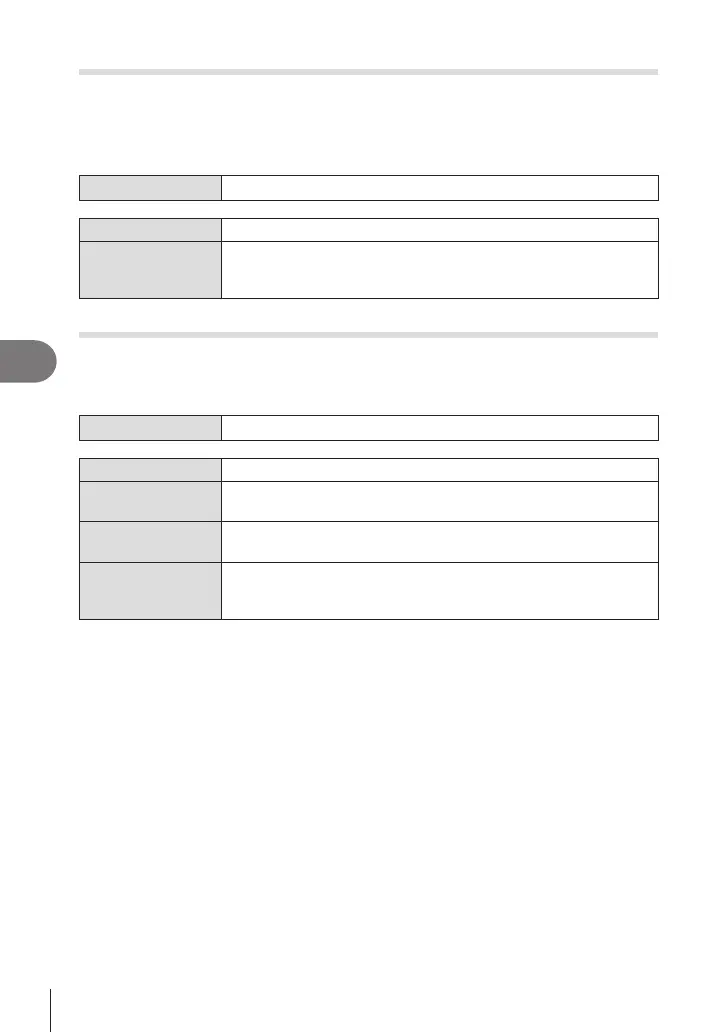226
EN
Customizing the Camera
6
Art Filter Preview (Art LV Mode)
PASMB
n
You can preview the eects of art lters in the monitor or viewnder during shooting.
Some lters may cause subject movement to appear jerky, but this can be minimized
so as to not inuence photography.
Menu
MENU n H n3. Live View n Art LV Mode
mode1 The eects of art lters can be previewed during shooting.
mode2
While the shutter button is pressed halfway, the camera gives
priority to maintaining the display rate and reduces the eects of art
lters on the preview display. Motion is smooth.
Reducing Flicker in Live View (Anti-Flicker LV)
PASMB
n
Reduce icker under uorescent lighting and the like. Choose this option if icker
makes the display dicult to view.
Menu
MENU n H n3. Live View n Anti-Flicker LV
Auto The camera detects and reduces icker.
50Hz
Reduce icker under workplace or outdoor lighting powered by
alternating current with a frequency of 50 Hz.
60Hz
Reduce icker under workplace or outdoor lighting powered by
alternating current with a frequency of 60 Hz.
O
Flicker reduction o.
• This option is not available when [On] is selected for [Anti-Flicker
Shooting] (P. 135).
