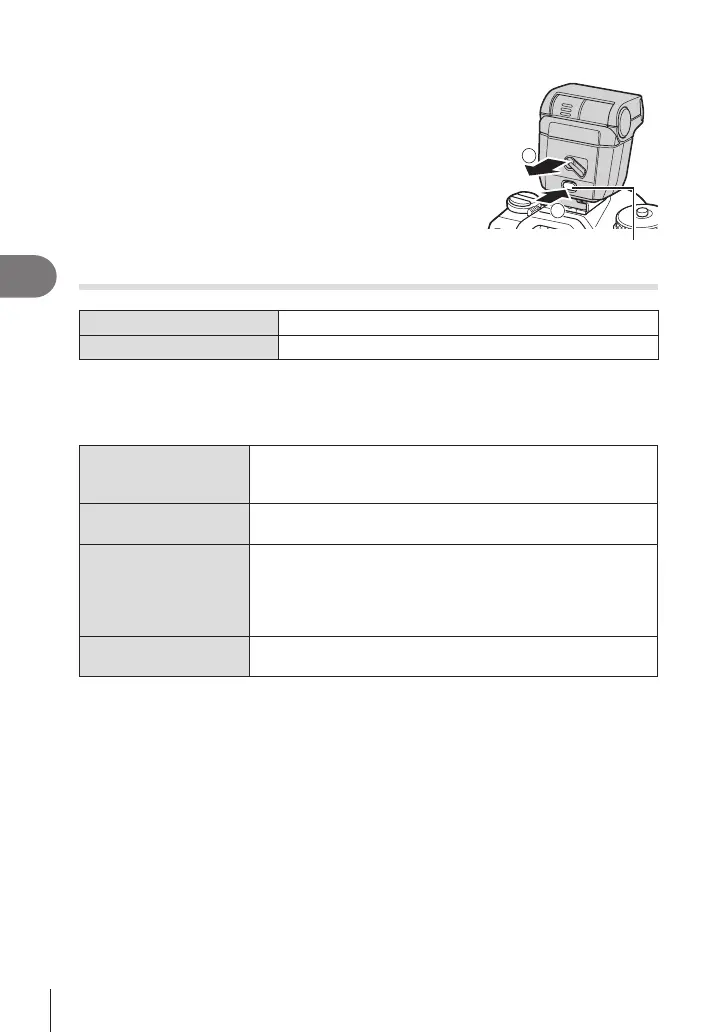120
EN
Shooting Settings
4
Removing Flash Units
1
Keeping the UNLOCK button pressed, slide the
ash unit from the hot shoe.
2
1
UNLOCK button
Choosing a Flash Mode (Flash Mode)
Button
jY
# button n FGk
Super Control Panel
Q n Flash Mode
Flash Modes
Flash modes that are displayed vary depending on the conguration of [Flash Mode
Settings] (P. 123).
#
Fill In
Enable the ash.
# Shutter speed can be set to values between that selected for
[# Slow Limit] (P. 124) and [# X-Sync.] (P. 124).
$
Flash O
Disable the ash.
# The ash will not re even if the unit is on.
#Slow
Slow
Slow shutter speeds are used to capture both the main subject
and the background.
# Shutter speed is set according to the exposure value
metered by the camera and is not restricted by the option
selected for [# Slow Limit].
#Manual
Manual
The ash res at the selected level.
Appears only when the FL-LM3 is attached.
