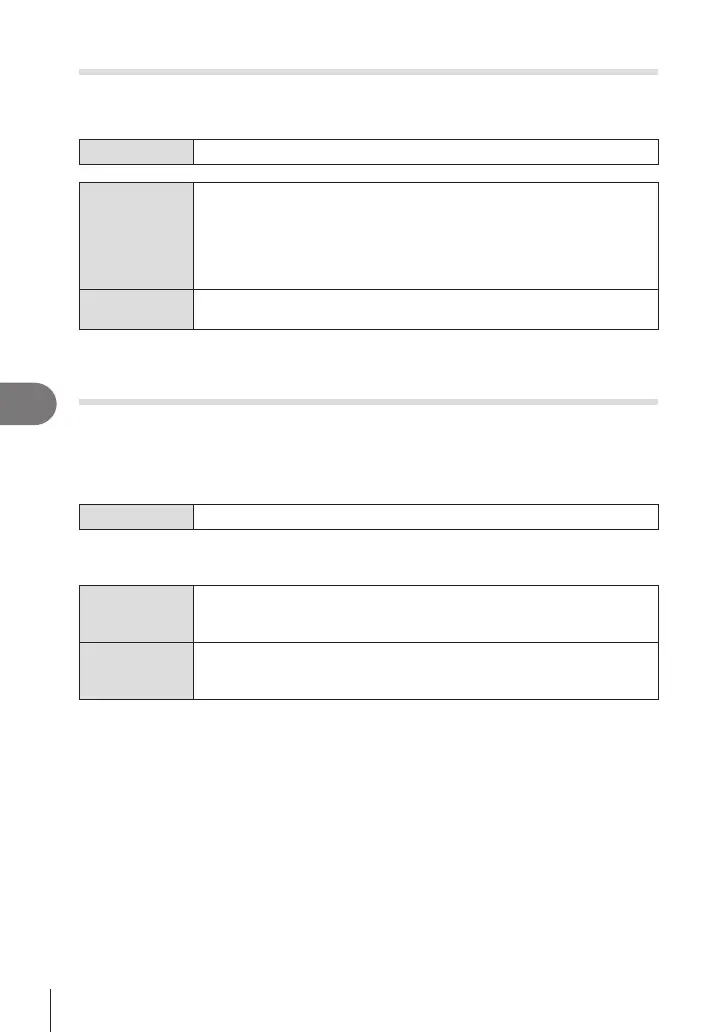244
EN
Setting Up the Camera
7
Specifying a folder to save images in (Assign Save Folder)
PASMB
n
Specify the folder on the card in which the images will be saved.
Menu
MENU n e n 1. Card/Folder/File n Assign Save Folder
Assign *
[New Folder]: Specify a 3-digit folder number.
1st digit: [0] - [9]
2nd digit: [0] - [9]
3rd digit: [0] - [9]
[Existing Folder]: Select an existing folder using FG. The rst two
frames and the last frame in the folder are displayed.
Do not assign
The folder in which the images will be saved is not specied. If a folder
has already been specied, selection will be cancelled.
* If a folder has already been specied, the name of the folder is displayed. To select a
dierent folder, press I.
File Naming Options (File Name)
PASMB
n
Choose how the camera names les when saving photos or movies to memory cards.
File names consist of a four-character prex and a four-digit number. Use this option to
choose how le numbers are assigned.
Menu
MENU n e n 1. Card/Folder/File n File Name
%When two cards are inserted, the camera may create new folders or fail to number les
consecutively depending on the le and folder numbers currently in use on each card.
Auto
When a new memory card is inserted, le numbering continues from the
last number used. If the card already contains a le with the same or a
higher number, numbering will continue from the highest number.
Reset
Folder numbering is reset to 100 and le numbering to 0001 when a
new card is inserted. If the card already contains images, numbering will
continue from the highest number.
