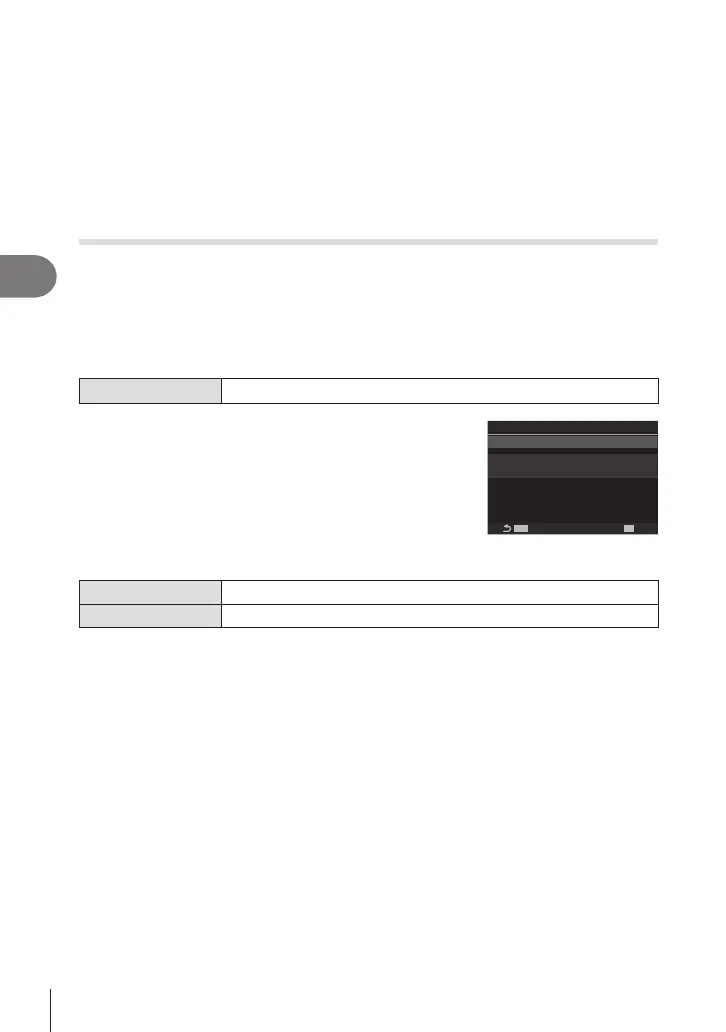158
EN
Shooting Settings
4
# When High Res Shot is enabled, [Drive j/Y] is set to [♥o]. [♥Y12s] (Silent self-timer
12s), [♥Y2s] (Silent self-timer 2s) and [♥YC] (Silent custom self-timer) can be set.
# Pictures taken with an art lter selected for picture mode will be recorded in [Natural]
mode.
# Image quality may drop under ickering light sources such as uorescent or LED lamps.
# If the camera is unable to record a composite image due to blur or other factors, only the
rst shot will be recorded. If [JPEG] is selected for image quality, the shot will be recorded
in JPEG format, while if [RAW+JPEG] is selected, the camera will record two copies, one
in RAW (.ORF) and the other in JPEG format.
Slowing the Shutter in Bright Light (Live ND Shooting)
PASMB
n
The camera makes a series of exposures and combines to create a single photo that
appears to have been taken at a slow shutter speed.
• Changing exposure compensation or shutter speed resets the [LV Simulation] display.
Enabling Live ND Shooting
Menu
MENU
n
‘
n
1. Computational Modes
n
Live ND Shooting
1
Use FG to select [Live ND Shooting] and press
the Q button.
2
Use FG to select [On] and press the Q button.
MENUMENU
OK
ND8(3EV)
Live ND Shooting
ND Number
LV Simulation
Off
On
Live ND Shooting
Live ND Shooting setting
screen
O Pictures are taken without using this function.
On Pictures are taken with the slow shutter eect enabled.
3
The display returns to the Live ND Shooting setting screen.
