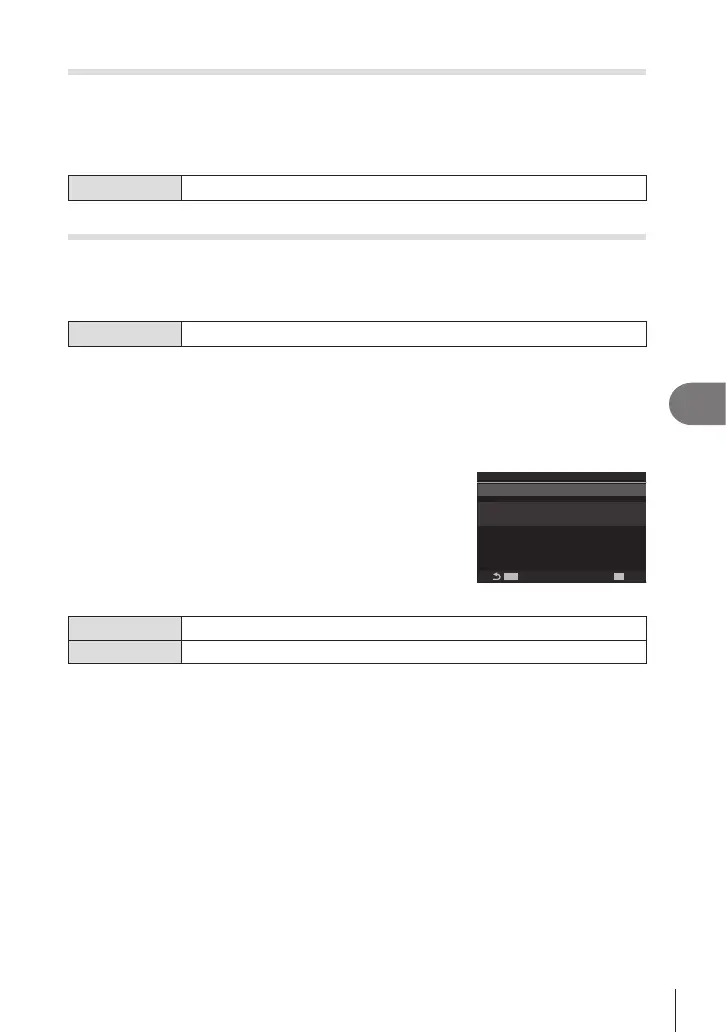247
EN
Setting Up the Camera
7
Output Resolution (dpi Settings)
PASMB
n
Choose the output resolution information (in dots per inch, or dpi) stored with photo
image les. The selected resolution will be used when the images are printed. The dpi
setting is stored as an Exif tag.
Menu
MENU n e n 2. Information Record n dpi Settings
Adding Copyright Information (Copyright Info.)
PASMB
n
Choose the copyright information stored with photos when they are saved.
Copyright information is stored as Exif tags.
Menu
MENU n e n 2. Information Record n Copyright Info.
# We will not be held liable for any disputes or damages arising from use of the [Copyright
Info.] feature. Use at your own risk.
%To delete the copyright information you have entered, delete the characters on the entry
screen of each item (P. 248).
Enabling Copyright Info.
1
Use FG to select [Copyright Info.] and press the
Q button.
2
Use FG to select [On] and press the Q button.
MENUMENU
OK
Artist Name
Copyright Name
OffCopyright Info.
Copyright Info. setting screen
O Do not add Exif tags naming the photographer and/or copyright holder.
On Add Exif tags naming the photographer and/or copyright holder.
3
The display returns to the Copyright Info. setting screen.
