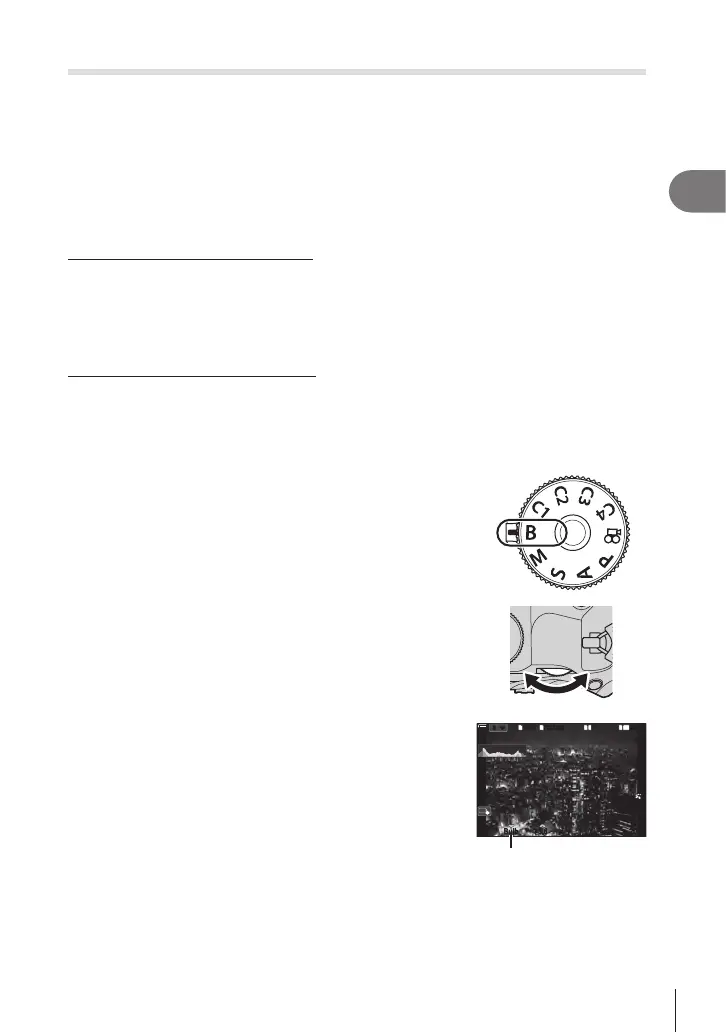51
EN
Shooting
2
Long Exposures (
B
: Bulb/Time)
PASMB
n
Select this mode to leave the shutter open for a long exposure. You can preview the
photo in live view and end the exposure when the desired results have been achieved.
Use when long exposures are required, for example when photographing night scenes
or reworks.
# For long exposure shooting, it is recommended that you x the camera securely on a
tripod and set [KImage Stabilizer] (P. 136) to [S-IS O].
“Bulb” and “Live Bulb” Photography
The shutter remains open while the shutter button is pressed. Releasing the button ends the
exposure.
• The amount of light entering the camera increases the longer the shutter is open.
• When live bulb photography is selected, you can check the results in the live view display
and end exposure when you want to.
“Time” and “Live Time” Photography
The exposure begins when the shutter button is pressed all the way down. To end the
exposure, press the shutter button all the way down a second time.
• The amount of light entering the camera increases the longer the shutter is open.
• When live time photography is selected, you can check the results in the live view display
and end exposure when you want to.
1
Rotate the mode dial to
B
.
2
Select [Bulb] (for bulb photography) or [Time] (time
photography).
• At default settings, the selection is made with the rear
dial.
1
1
1
[
1
:
02
:
03
][
1
:
02
:
03
]
FF
60p60p L
-
8L
-
8
S
-
AFS
-
AF
33
1
0
%
0
%
rr
OO
F
5.65.6
F
200200
ISO
BB
BulbBulb
Bulb or time photography
