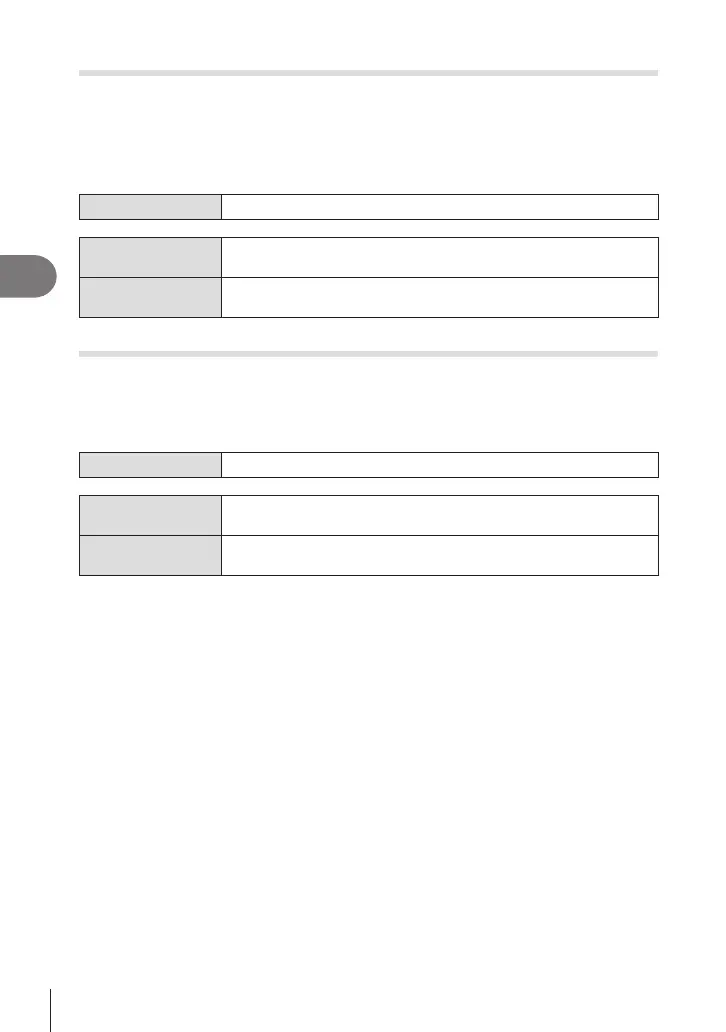138
EN
Shooting Settings
4
Half-press image stabilization (aImage Stabilizer)
PASMB
n
Choose whether image stabilization applies while the shutter button is pressed halfway.
An example of a situation in which you might want to suspend image stabilization
would be when using the level gauge to keep the camera level while framing
photographs.
Menu
MENU n _ n8. Image Stabilizer n aImage Stabilizer
On
Image stabilization is performed while the shutter button is pressed
halfway.
O
Image stabilization is not performed while the shutter button is
pressed halfway.
Burst mode image stabilization (jImage Stabilizer)
PASMB
n
Choose the type of image stabilization applied during burst shooting.
To maximize the eects of image stabilization during burst shooting, the camera centers
the image sensor for every shot. This slightly reduces the frame advance rate.
Menu
MENU n _ n8. Image Stabilizer n jImage Stabilizer
IS Priority
Priority is given to image stabilization. The frame advance rate drops
slightly.
Fps Priority
Priority is given to the frame advance rate. Image stabilization may
be slightly less eective under some conditions.
