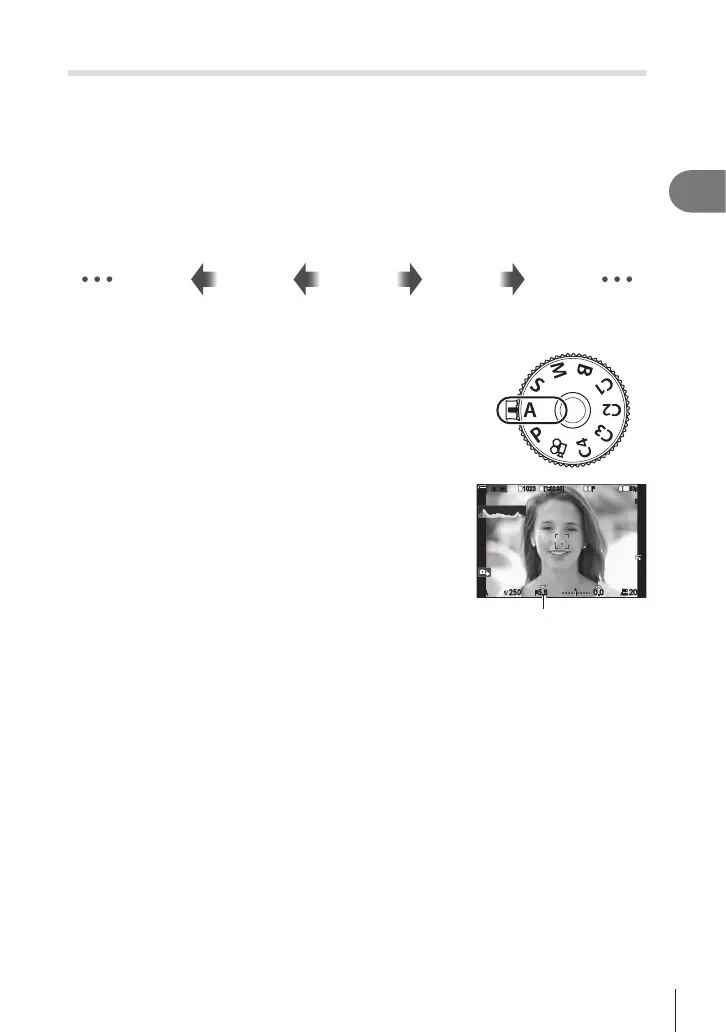45
EN
Shooting
2
Choosing aperture (A: Aperture-Priority AE)
PA SMB
n
In this mode, you choose the aperture (f/-number) and the camera automatically sets
the shutter speed for optimal exposure according to subject brightness. Lower aperture
values (larger apertures) reduce the depth of the area that appears to be in focus
(depth of eld), blurring the background. Higher aperture values (smaller apertures)
increase the depth of the area that appears to be in focus in front of and behind the
subject.
Lower aperture values… Higher aperture values…
F5.6F4.0F2.8 F8.0 F11
…reduce depth of eld and increase
blur.
…increase depth of eld.
1
Rotate the mode dial to A.
2
Choose an aperture.
• Use the front and rear dials to adjust the following
settings.
Front dial: Exposure compensation (P. 106)
Rear dial: Aperture
• The shutter speed selected automatically by the camera
will appear in the display.
• Exposure compensation can also be adjusted using the
F button. Press the F button and then rotate the front
or rear dial.
3
Take pictures.
AA
1
10231023
1
/
2501
/
F
250 5.65.6
1
1
[
1
:
02
:
03
][
1
:
02
:
03
]
FF
60p60p L
-
8L
-
8
S
-
AFS
-
AF
33
ISO
ISO
00
+
-
0
%
0
%
OO
Aperture value
%You can choose the functions performed by the front and rear dials. g “Assigning Roles
to the Front and Rear Dials (KDial Function / nDial Function)” (P. 216)
%You can use the Fn lever to reverse the roles of the front and rear dials. The lever
can also be assigned other roles. g “Customizing the Fn Lever (Fn Lever Settings)”
(P. 219)
%You can choose whether the display reects the eects of exposure compensation or
maintains a constant brightness for ease of viewing. g “Changing the look of the
display (KLV Mode)” (P. 225)
%You can stop aperture down to the selected value and preview depth of eld.
g “Changing the roles of buttons (Button Settings)” (P. 208)
