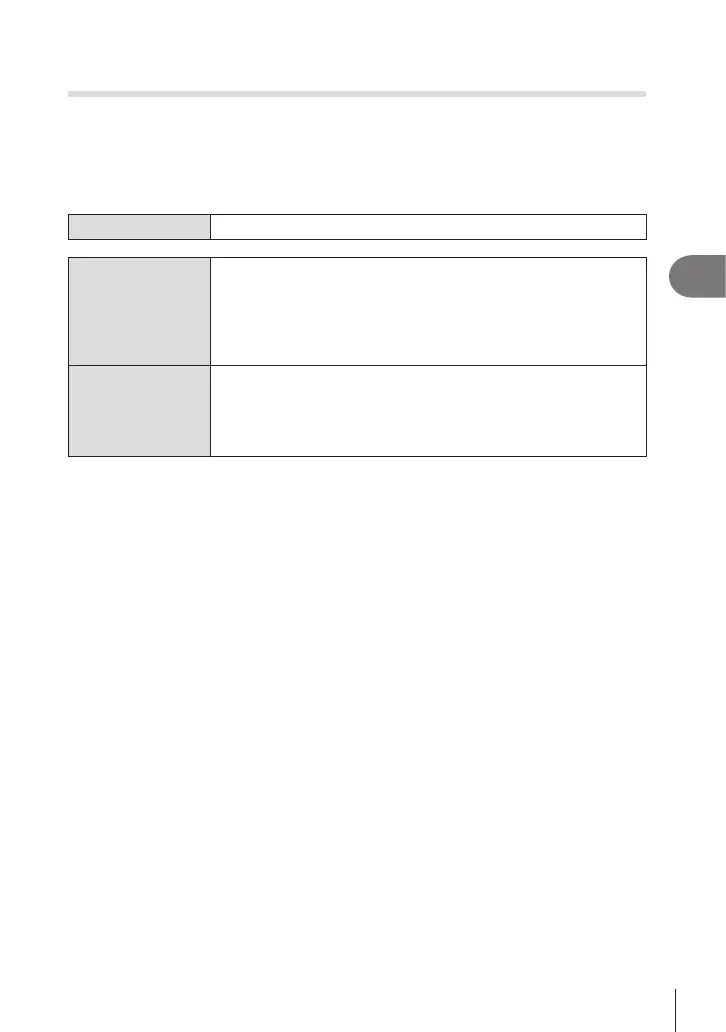131
EN
Shooting Settings
4
Shooting without the vibration caused by shutter button operations
(Anti-Shockr Settings)
PASMB
n
Anti-shock shooting modes can be used to reduce the slight blur caused by shutter
motion.
Use this option when even slight camera motion can cause blur, for example during
macro or telephoto photography.
Menu
MENU n
_
n7. Drive Mode n Anti-Shockr Settings
Anti-Shockr
[O]: Anti-shock shooting modes ([to], [tj], etc.) are not
displayed on the drive mode selection screen. Normal shooting
modes ([o], [j], etc.) are displayed.
[On]: Anti-shock shooting modes ([to], [tj], etc.) are displayed
on the drive mode selection screen. Normal shooting modes ([o],
[j], etc.) are not displayed.
Waiting Time
Choose how long the camera waits to begin shooting after the
shutter button is pressed all the way down when shooting in anti-
shock shooting modes.
[0sec], [1/8sec], [1/4sec], [1/2sec], [1sec], [2sec], [4sec], [8sec],
[15sec], [30sec]
• Be sure there is a check (v) next to a sequential shooting mode with t in [Sequential
Shooting Settings] (P. 128).
• Select a mode with t (P. 126), press the Q button, then take pictures. After the specied
time elapses, the shutter will be released and pictures will be taken.
