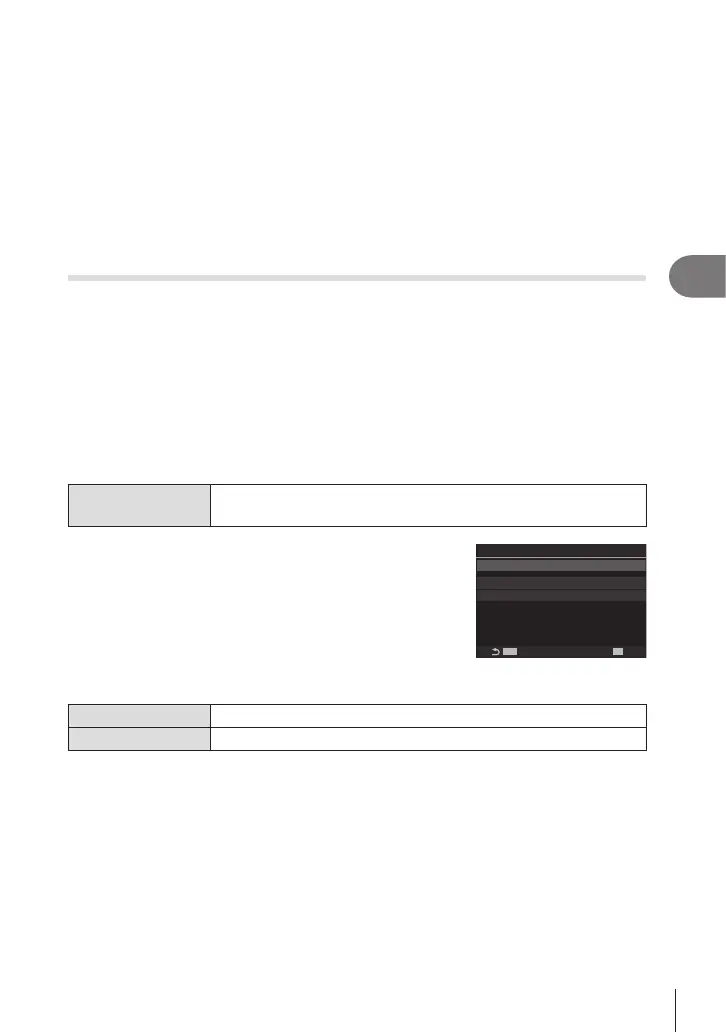171
EN
Shooting Settings
4
# Pictures taken with [RAW] for image quality are recorded in RAW + JPEG format.
# The following cannot be used:
live composite photography, burst photography, bracketing, focus stacking, HDR,
multiple exposure, the live ND ler, sh-eye correction, the digital teleconverter, movie
recording, [C-AF], [C-AFb], [C-AF+TR], and [C-AF+TRb] AF modes, art lter
picture modes, the custom self-timer, and High Res Shot.
# Lens converters may not produced the desired results.
# Be sure to provide [KImage Stabilizer] data for lenses that are not part of the Four Thirds
or Micro Four Thirds family (P. 136).
Where applicable, keystone compensation will be performed using the focal length
supplied for [KImage Stabilizer] (P. 136) or [Lens Info Settings] (P. 246).
Correcting Fisheye Distortion (Fisheye Compensation)
PASMB
n
Correct distortion caused by sheye lenses to give photos the appearance of pictures
taken with a wide-angle lens. The amount of correction can be selected from three
dierent levels. You can also opt simultaneously to correct distortion in photos taken
under water.
• This option is only available with compatible sheye lenses.
As of February 2022, it could be used with the M.ZUIKO DIGITAL ED 8mm F1.8 Fisheye
PRO.
Enabling Fisheye Compensation
Menu
MENU n
‘
n2. Other Shooting Functions n Fisheye
Compensation
1
Use FG to select [Fisheye Compensation] and
press the Q button.
2
Use FG to select [On] and press the Q button.
1
Fisheye Compensation
Angle
j/iCorrection
Off
Off
Fisheye Compensation
Fisheye Compensation setting
screen
O Pictures are taken without using this function.
On Pictures are taken with sheye compensation applied.
3
The display returns to the Fisheye Compensation setting screen.
