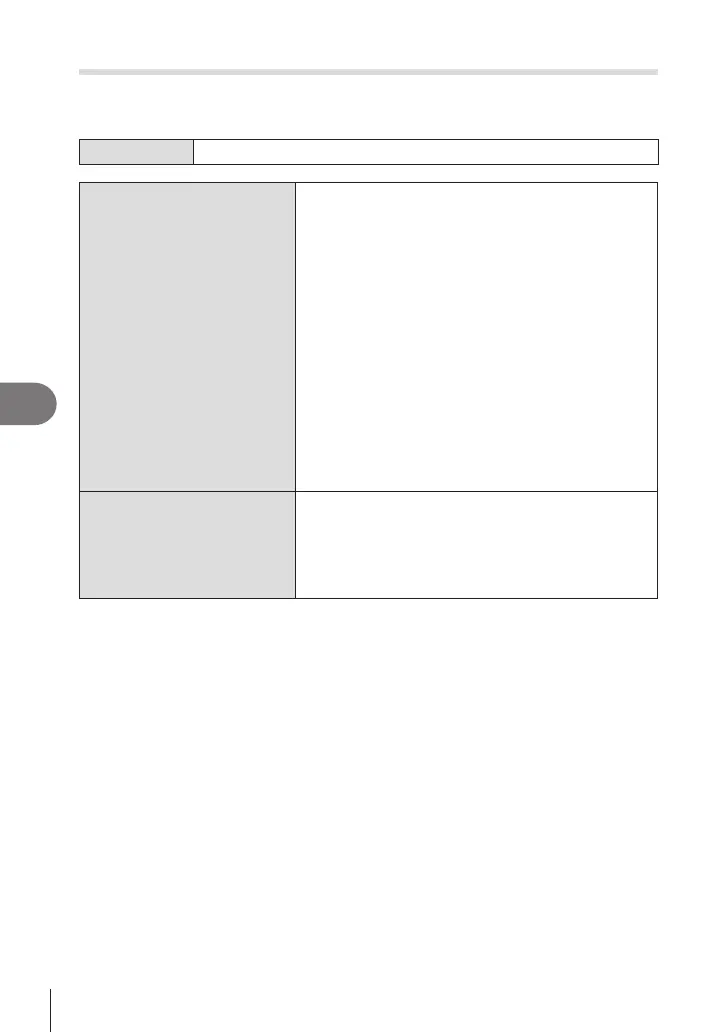252
EN
Setting Up the Camera
7
Choosing a USB Connection Mode (USB Settings)
PASMB
n
Choose how the camera functions when connected to external devices via USB.
Menu
MENU n e n 3. Monitor/Sound/Connection n USB Settings
USB Mode
[Select]: The menu for selecting the connection mode
appears each time a USB cable is connected..
[Storage]: The camera functions as an external storage
device. The data on the camera memory card can be
copied to the computer.
[MTP]: The pictures on the memory card can be viewed
or copied to the computer using computer software
(P. 286).
[0RAW/Control]: Employing computer controls
available via OM Workspace, process pictures using the
camera’s high-speed image processing engine. Also, by
using OM Capture, you can shoot and transfer images
to a computer and control the camera from a computer.
For details, see “Connecting to Computers via USB”
(P. 283).
[USB PD]: Select this when you do not want the camera
to be powered automatically when connected to a USB
PD-compliant device.
Power Supply from USB
Choose whether to power the camera when connecting
to a computer via USB.
[Yes]: The camera will be powered when the camera
and computer are connected via USB.
[No]: The camera will not be powered when the camera
and computer are connected via USB.
%When you connect the camera to a computer via USB while [Storage], [MTP], or
[0RAW/Control] is selected, you can use the camera while powering it.
