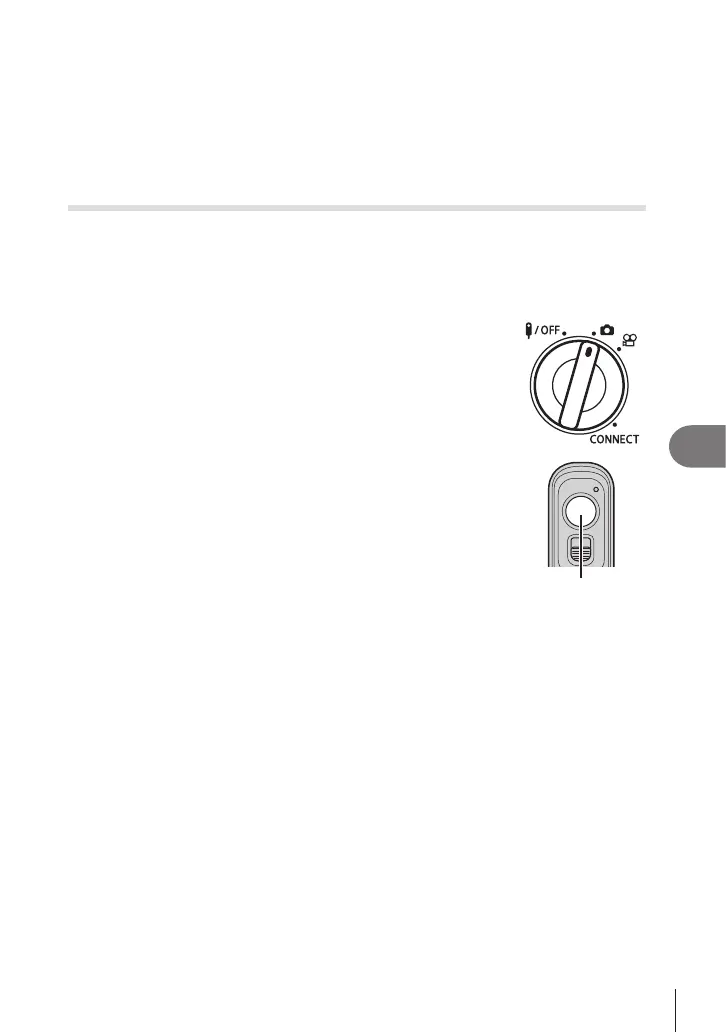281
EN
Connecting the Camera to External Devices
8
Deleting pairing
1
Select [Delete Pairing] and press the Q button.
2
Select [Yes] and press the Q button.
# When you have paired the camera with a remote control, you have to perform [Delete
Pairing] to reset pairing information before you pair the camera with a new remote control.
Shooting from the remote control
PASMB
n
To connect the camera and remote control wirelessly, be sure that [Bluetooth] (P. 262)
is set to [Onr<]. When set to [Onr<], r< is displayed and the camera will be on
standby for wireless communication with the remote control as soon as it is turned on.
1
Rotate the mode dial of the remote control to K or
n.
2
Press the shutter button on the remote control to
take pictures.
• When the mode dial of the remote control is set to K
(still photography mode): When you lightly press the
shutter button of the remote control down to the rst
position (press the shutter button halfway), the AF
conrmation mark (() will be displayed, and a green
frame (AF target) will be displayed in the focus location.
• When the mode dial of the remote control is set to n
(movie recording mode): When you press the shutter
button of the remote control, movie recording starts.
Press the shutter button of the remote control again to
stop movie recording.
Shutter button
