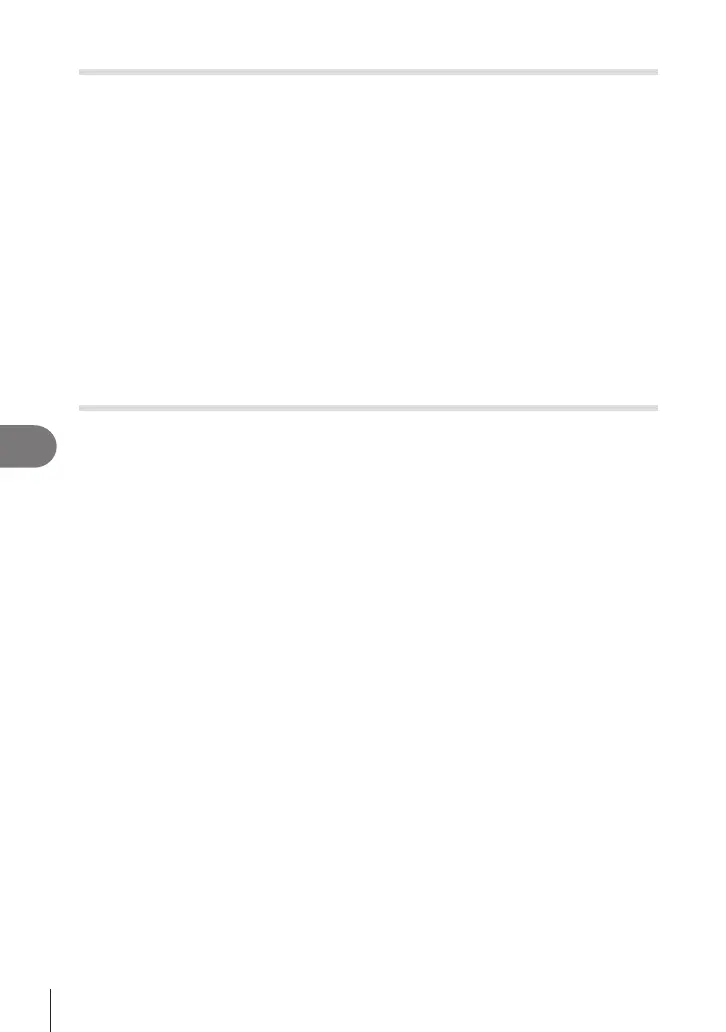264
EN
Connecting the Camera to External Devices
8
Transferring images to a smartphone
You can select images in the camera and load them to a smartphone. You can also use
the camera to select images you want to share in advance. g “Selecting Pictures for
Sharing (Share Order)” (P. 195)
• If [Bluetooth] (P. 262) is set to [O] or [Onr<], set it to [Onr].
• If [Bluetooth] (P. 262) is set to [Onr], the camera will be on standby for wireless
connection.
1
Tap [Import Photos] in OM Image Share on the smartphone.
# Depending on the smartphone, a conrmation screen for Wi-Fi connection may
appear. Follow the on-screen guidance to connect the smartphone and the camera.
• The images in the camera are displayed in a list.
2
Select the pictures you want to transfer and tap the Save button.
• When saving is completed, you can turn o the camera from the smartphone.
• Even if [Bluetooth] (P. 262) is set to [O] or [Onr<], [Import Photos] can be used by
starting [Wi-Fi Connection] n [Device Connection] on the camera.
Automatically uploading images while the camera is o
To congure the camera to automatically upload images to a smartphone while o:
• Mark images for sharing (P. 195)
• Enable power-o standby (P. 263)
• If you are using an iOS device, launch OM Image Share
• When you mark an image for sharing on the camera and turn the camera o, a notication
appears in OM Image Share. When you tap the notication, images are automatically
transferred to the smartphone.
