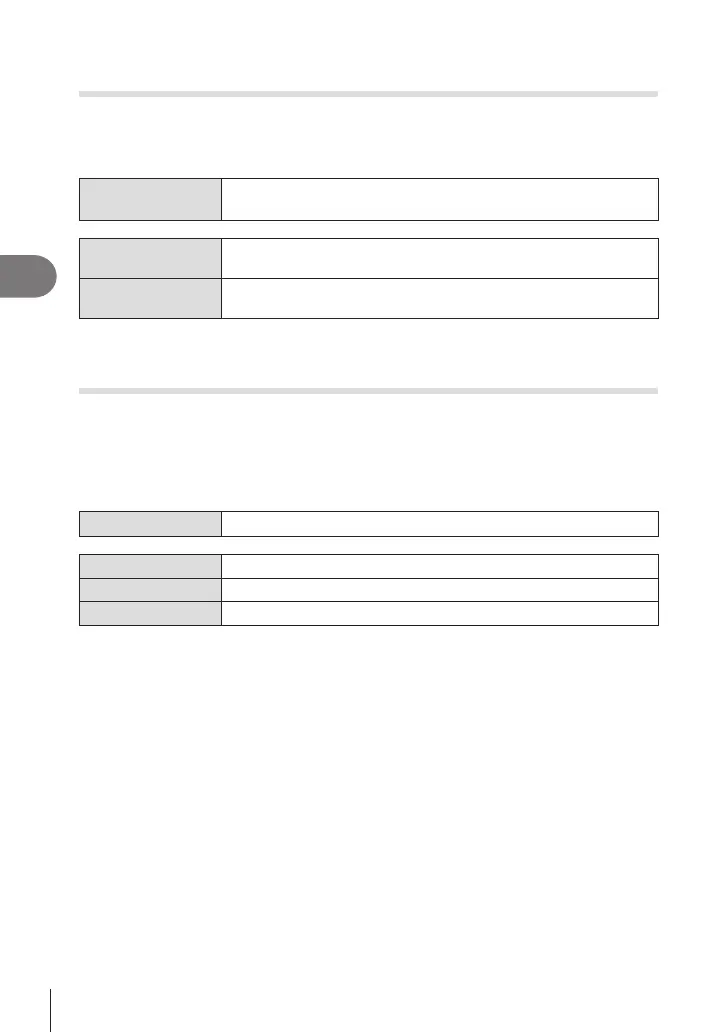154
EN
Shooting Settings
4
Preserving the warm tones of incandescent lighting when in WB
Auto mode (KW Keep Warm Color/nW Keep Warm Color)
PASMB
n
Choose how the camera adjusts white balance for pictures taken using auto white
balance under incandescent lighting.
Menu
MENU n
_
n2. Picture Mode/WB n KW Keep Warm Color
MENU n
n
n2. Picture Mode/WB n nW Keep Warm Color
O
The camera suppresses the warm tones produced by incandescent
lighting.
On
The camera preserves the warm tones produced by incandescent
lighting.
%This can also be set from the WB setting screen. g “Making ne adjustments to white
balance of each WB mode” (P. 151).
Flash White Balance (#+WB)
PASMB
n
Choose the white balance used for photos taken with a ash. Instead of using a setting
adapted to ash lighting, you can opt to prioritize the value selected for non-ash
photography. Use this option to automatically switch from one white balance setting to
another when you nd yourself frequently enabling and disabling the ash.
Menu
MENU n
_
n2. Picture Mode/WB n #+WB
O The camera uses the value currently selected for white balance.
WBAuto The camera uses auto white balance ([WB Auto]).
WB#5500K The camera uses ash white balance ([n]).
