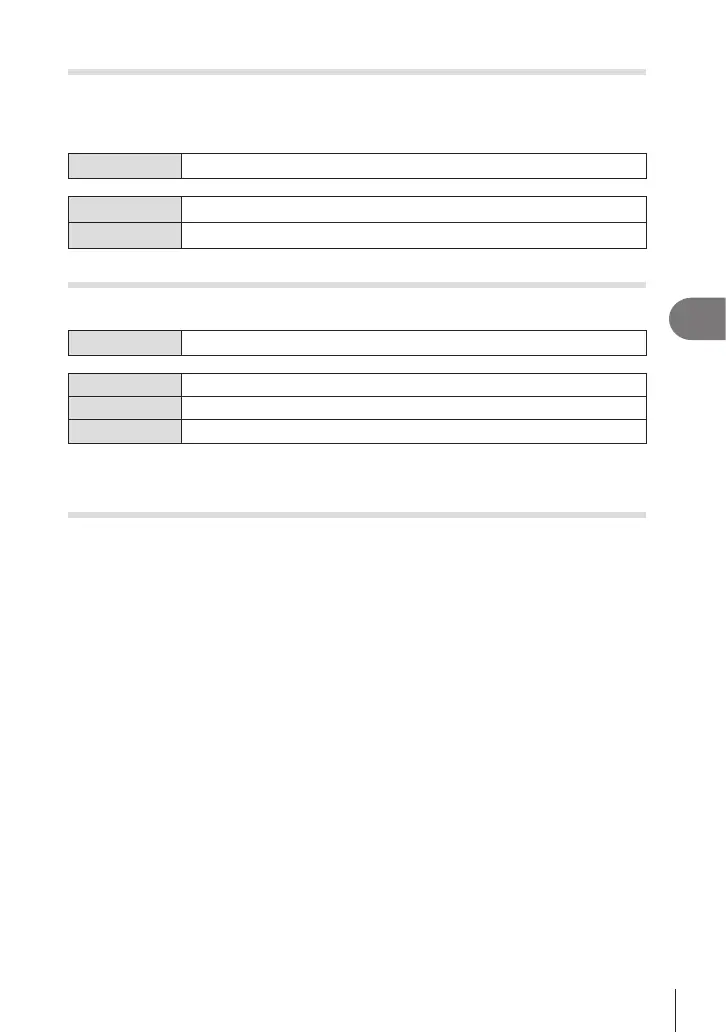195
EN
Playback
5
Disabling Deletion Conrmation (Quick Erase)
If this option is enabled when the D button is pressed to delete photos or movies,
the camera will not display a conrmation dialog but will instead delete the images
immediately.
Menu
MENU n q n 2. Operations n Quick Erase
O
A conrmation dialog is displayed when the D button is pressed.
On
No conrmation dialog will be displayed when the D button is pressed.
RAW+JPEG Deletion Options (RAW+JPEG Erase)
Choose operation performed when [RAW+JPEG] images are deleted one at time.
Menu
MENU n q n 2. Operations n RAW+JPEG Erase
JPEG Only the JPEG copy is deleted.
RAW Only the RAW copy is deleted.
RAW+JPEG Both the RAW and JPEG copies are deleted.
%When [RAW+JPEG] pictures are erased using [Erase All] (P. 194) or [Erase Selected]
(P. 197), both the RAW and the JPEG copies will be deleted.
Selecting Pictures for Sharing (Share Order)
You can select images you want to transfer to a smartphone in advance.
1
Display an image you want to transfer and press the Q button.
• The playback menu will be displayed.
2
Select [Share Order] and press the Q button. Then, press F or G.
• The image is marked for sharing. A h icon and the le type will be displayed.
• Up to 200 pictures on each slot can be marked for sharing at a time.
• To cancel a share order, press F or G.
# A movie le whose le size exceeds 4GB cannot be marked for sharing.
%You can select images you want to transfer in advance and set a share order all at once.
g “Selecting Multiple Pictures (Share Order Selected, Rating Selected, 0, Copy
Select, Erase Selected)” (P. 197), “Transferring images to a smartphone” (P. 264)
%You can also mark images for sharing by assigning [h] to a button in [qRFunction]
(P. 205).
Press the [h] button when an unmarked image is displayed during single frame display/
index display/playback zoom. When you hold the [h] button and rotate the front or
rear dial, all images displayed while the dial is rotated will be marked for sharing. Any
previously-marked images displayed while the dial is rotated will be unaected.
When you hold the [h] button and rotate the front or rear dial while a marked image is
displayed, all images displayed while the dial is rotated will be unmarked. Any unmarked
images displayed while the dial is rotated will be unaected.
