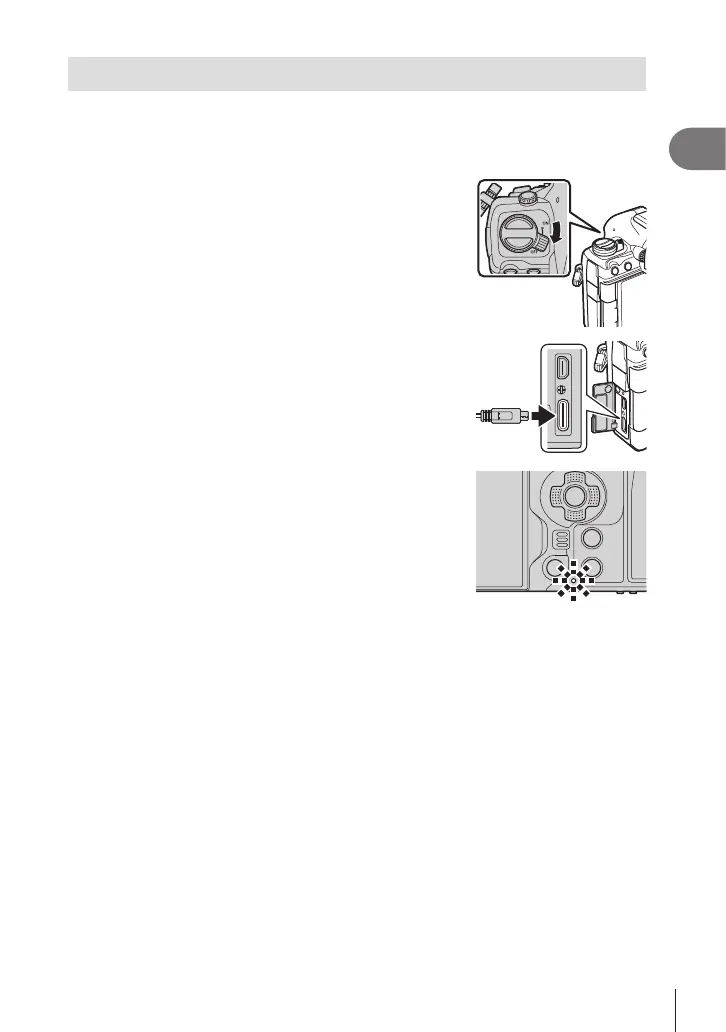23
EN
Preparation
1
Charging the Battery using a USB Device
The battery inserted in the camera will charge when the camera is connected via a
USB cable to a USB PD-compliant USB device.
Charging via USB
1
Conrm that the ON/OFF lever is in the OFF
position.
2
Connect the camera to the USB device using a
USB cable.
• When attaching the USB cable, use the supplied cable
protector and cable clip to prevent damage to the
connectors. g “Attaching Cable Protectors” (P. 19)
• The battery charge lamp lights during charging.
Charging times vary with the output of the USB device.
The lamp goes out as the batteries reach full charge.
# If a charging error occurs, the battery charge lamp will blink. Disconnect and reconnect
the USB cable.
%The supply of power ends when the battery is charged. Disconnect and reconnect the
USB cable to resume charging.
%The camera can be powered using mobile batteries or similar devices connected via USB.
For more information, see “Powering the Camera via USB (USB Power Delivery)”
(P. 287).
