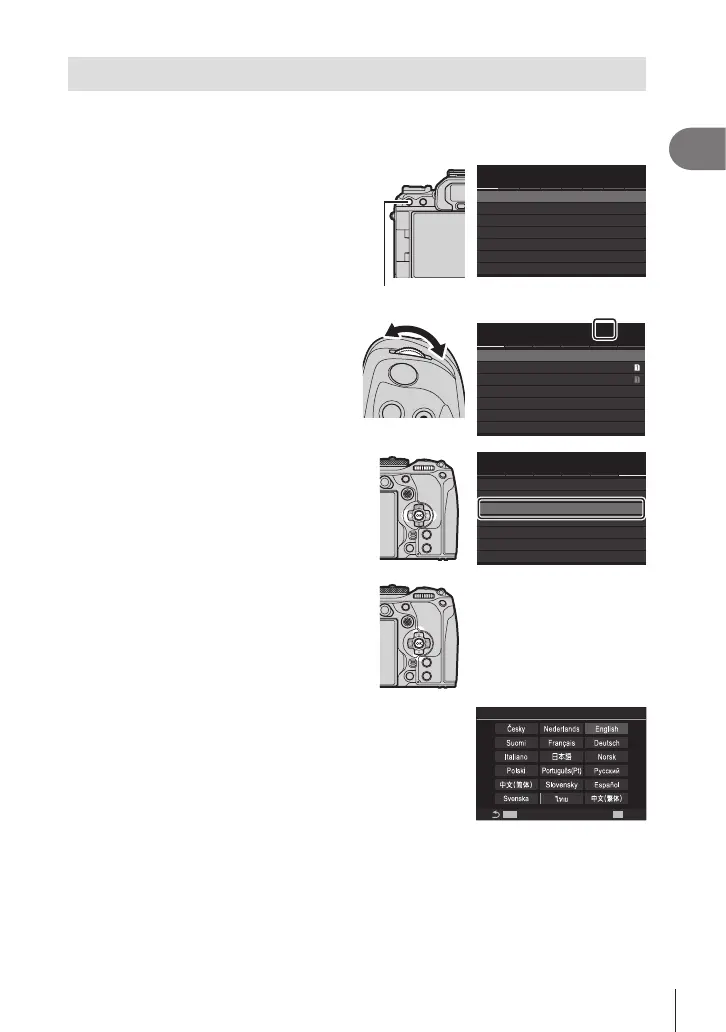33
EN
Preparation
1
What to Do If You Can’t Read the Display
If you see unfamiliar characters or words in other languages, you may not have
selected the language you intended. Follow the steps below to choose another
language.
1
Press the MENU button to view the
menus.
K
2
K
1
AF
My
n
q
G
K
1
Y
F
4:3
1.
K
K
การตั้งค่าพื้นฐาน/คุณภาพของภาพ
โหมดกำหนดเอง
สัดส่วนภาพ
ตรวจดูภาพ
ชดเชยเงาแสง
ปิด
ปิด
K
K
การตั้งค่าโดยละเอียด
MENU button
2
Highlight the e (setup) tab using
the front dial.
K
2
K
1
AF
My
n
q
G
e
e
การ์ด/โฟลเดอร์/ไฟล์
การฟอร์แมตการ์ด
กำหนดโฟลเดอร์บันทึก
ชื่อไฟล์
แก้ไขชื่อไฟล์
รีเซ็ต
ไม่กำหนด
K
การตั้งค่าช่องเสียบการ์ด
n
การตั้งค่าช่องเสียบการ์ด
3
Select a screen on which [W]
appears using the HI buttons or
the rear dial.
K
2
K
1
n
q
G
รีเซ็ต/
X
/
W
/อื่นๆ
รีเซ็ต/เริ่มต้นการตั้งค่า
ปรับตั้งระดับ
พิกเซลแมบปิ้ง
เวอร์ชันเฟิร์มแวร์
การรับรอง
1.0
ไทย
ʹ22.02.01 16:30:43
X
การตั้งค่า
W
4
Highlight [W] using the FG
buttons and press the Q button.
5
Highlight the desired language using the FGHI
buttons and press the Q button.
MENU
W
OK
