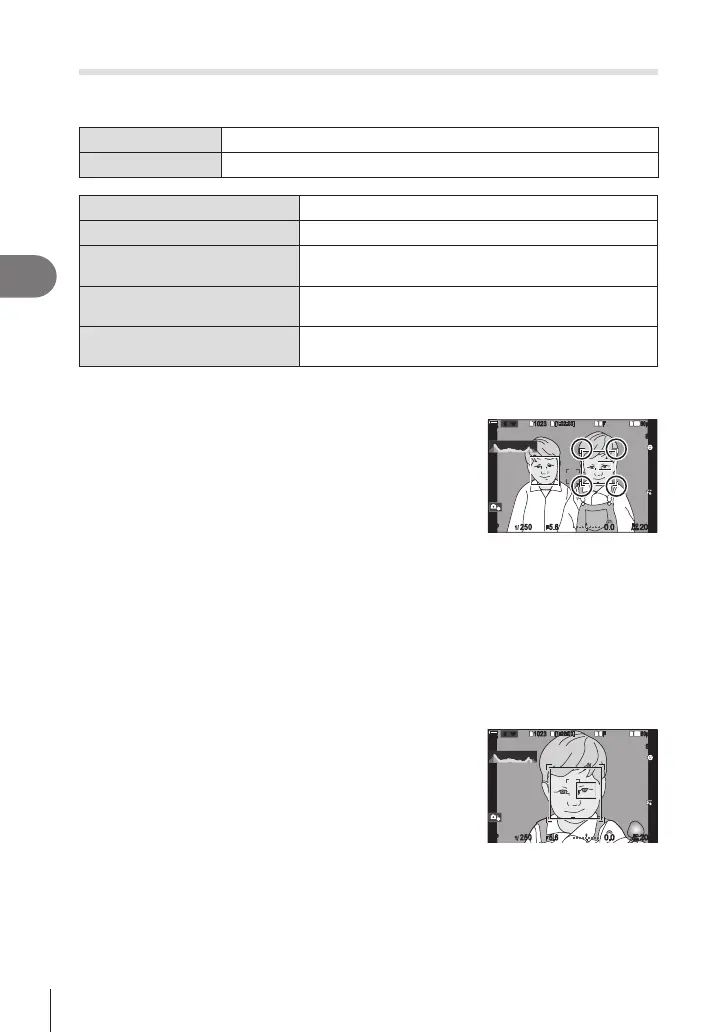88
EN
Shooting Settings
4
Face priority AF/Eye priority AF (Face & Eye Detection)
The camera automatically detects and focuses on the faces or eyes of portrait
subjects.
Super Control Panel
Q n Face & Eye Detection
Menu
MENU n AF n2. AF n Face & Eye Detection
I
Face Detection On The camera detects and focuses on faces.
O
Face priority AF o.
Ii
Face & Eye Detection On
The camera detects faces and focuses on the eye
closest to the camera.
IiL
Face & Left Eye
Detection On
The camera detects faces and focuses on the left eye.
IiR
Face & Right Eye
Detection On
The camera detects faces and focuses on the right eye.
Selecting a face to focus on
1
Point the camera at your subject.
• When the camera detects faces, a white frame appears
on the face which is focused on. Gray frames appear
on other faces. On the face which is focused on, an
additional frame appears surrounding the white frame.
• When eye priority is on, white frames also appear on
the eyes of the face which is focused on. The frames on
the eyes can be hidden from the menu (P. 91).
• When faces/eyes of multiple persons are detected,
choose the face to focus on by pressing the button to
which [IFace Selection] (P. 212) has been assigned
in [Button Settings] (P. 208). When you press the
button, a face that is closest to the AF target is selected.
Switch faces by rotating the front or rear dial while
holding the button pressed. Release the button to
nalize your choice.
ii
1
1
/
1
/
F
1
1
[
1
:
02
:
03
][
1
:
02
:
03
]
FF
60p60p L
-
8L
-
8
S
-
AFS
-
AF
33
1
F
00
+
-
100
%
100
%
rr
OO
ISO
Auto
ISO
Auto
The face chosen for focus
is indicated by white double
brackets.
• The face used for focus can also be selected via touch controls (P. 41).
2
Press the shutter button halfway to focus.
%You can also press the AF-ON button to focus
(P. 83).
• The area of the subject used for focus is indicated by a
green border.
• If the camera detects the subject’s eyes, it will focus on
an eye.
• Face and eye priority are also available in [MF]
(P. 72). Faces and eyes detected by the camera
are indicated by white frames. Exposure will be set
according to the value metered for the center of the
face.
ii
1
10231023
P
1
/
250
P
1
/
F
250 5.65.6
1
1
[
1
:
02
:
03
][
1
:
02
:
03
]
FF
60p60p L
-
8L
-
8
S
-
AFS
-
AF
33
L
1
4K
00
+
-
100
%
100
%
rr
OO
ISO
Auto
ISO
Auto
