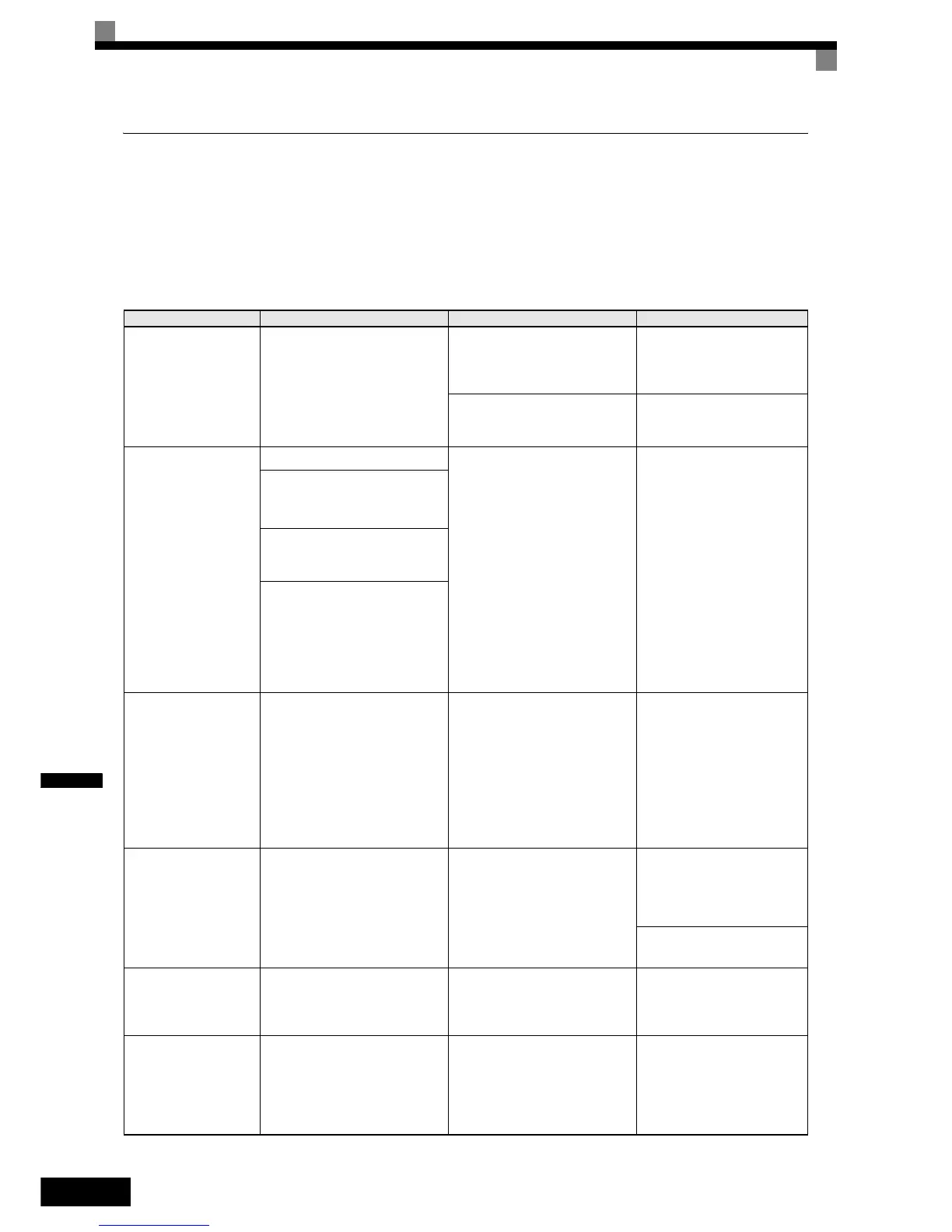7-12
7
Operator Programming Errors
An Operator Programming Error (OPE) occurs when two or more parameter related to each other are set inap-
propriate or an individual parameter setting is incorrect. The Inverter does not operate until the parameter set-
ting is set correctly; however, no other alarm or fault outputs will occur. If an OPE occurs, change the related
parameter by checking the cause shown in Table 7.4. When an OPE error is displayed, press the ENTER key
to see U1-34 (OPE Detected). This monitor displays the parameter that is causing the OPE error.
Table 7.4 Operator Programming Errors
Display Meaning Probable Causes Corrective Actions
OPE01
kVA Selection
Inverter kVA Setting Error
The control board was replaced and the
kVA parameter (o2-04) is incorrect.
Enter the correct kVA setting by
referring to page 5-63, Factory Set-
tings Changing with Inverter
Capacity (o2-04)
A not suitable software has beenn
installed on the inverter.
Compare U1-14 and the software
number in the nameplate. Replace
the software if necessary.
OPE02
Limit
Parameter Setting is out of range
Parameter setting was outside of the
allowable range.
Verify the parameter settings.
Hiperface
y
selected (n8-35=4) and:
• F1-01 is different from 512 or 1024
• F1-21 is set to 2
EnDat selected (n8-35=5) and:
• F1-01 is different from 512 or 2048
• F1-21 is set to 0 or 1
S3-01 = 2 (Advanced short floor) and:
• E1-04 > 100Hz or
• E1-04 < 6Hz or
• d1-09 > 100Hz or
• d1-09 < 4.8Hz or
• C1-01 to C1-08 > 50sec or
• C1-01 to C1-08 < 0.1 sec.
OPE03
Terminal
Multi-function Input
Selection Error
One of the following errors has been
made in the multi-function input
(H1-01 to H1-05) settings:
• Functions were selected duplicative.
• External Baseblock NO (8) and
External Baseblock NC (9) were
selected at the same time.
• The Emergency Stop Command NO
(15) and NC(17) are set simulta-
neously.
Verify the parameter settings in H1-
OPE05
Sequence Selection
RUN/Reference Command
Selection Error
The Reference Source Selection b1-01
and/or the RUN Source Selection
parameter b1-02 are set to 3 (option
board) but no option board is installed.
Option board is not installed or is
installed incorrectly
Verify that the board is installed.
Remove the power supply and re-
install the option board again
Recheck the setting of b1-01 and
b1-02.
OPE06
PG Opt Missing
Control method selection error
One of the control methods needing a
PG feedback was selected (A1-02 =3/
6), but a PG option board is not
installed.
Verify the control method selection
in parameter A1-02 and/or the
installation of the PG option board.
OPE08
Constant Selection
Function Selection Error
A setting has been made, which is not
applicable with the current control
method.
Example: A function used only with
open loop vector control was selected
for V/f control.
Verify the control method and the
function.