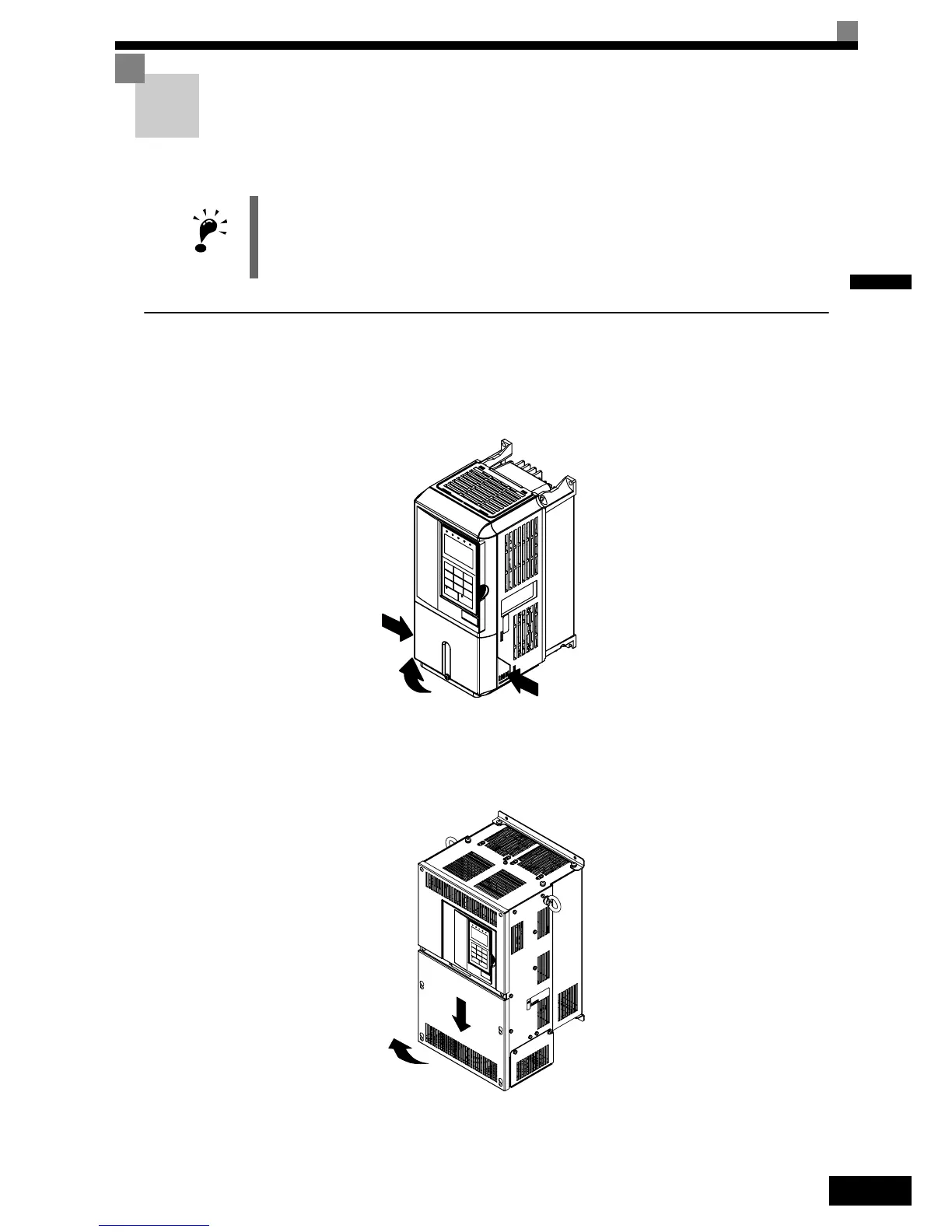1-11
1
Removing and Attaching the Terminal Cover
Remove the terminal cover to wire cables to the control circuit and main circuit terminals.
Removing the Terminal Cover
Inverters of 18.5 kW or Less
Loosen the screw at the bottom of the terminal cover, press in on the sides of the terminal cover in the direc-
tions of arrows 1, and then lift up on the terminal in the direction of arrow 2.
Fig 1.11 Removing the Terminal Cover (Model CIMR-L7Z43P7 Shown Above)
Inverters of 22 kW or More
Loosen the screws on the left and right at the top of the terminal cover, pull out the terminal cover in the direc-
tion of arrow 1 and then lift up on the terminal in the direction of arrow 2.
Fig 1.12 Removing the Terminal Cover (Model CIMR-L7Z4022 Shown Above)
IMPORTANT
Before opening the terminal cover, switch off the power supply and wait at least 5 min. to make sure, that
the DC bus is discharged!
1
2
1
1
2