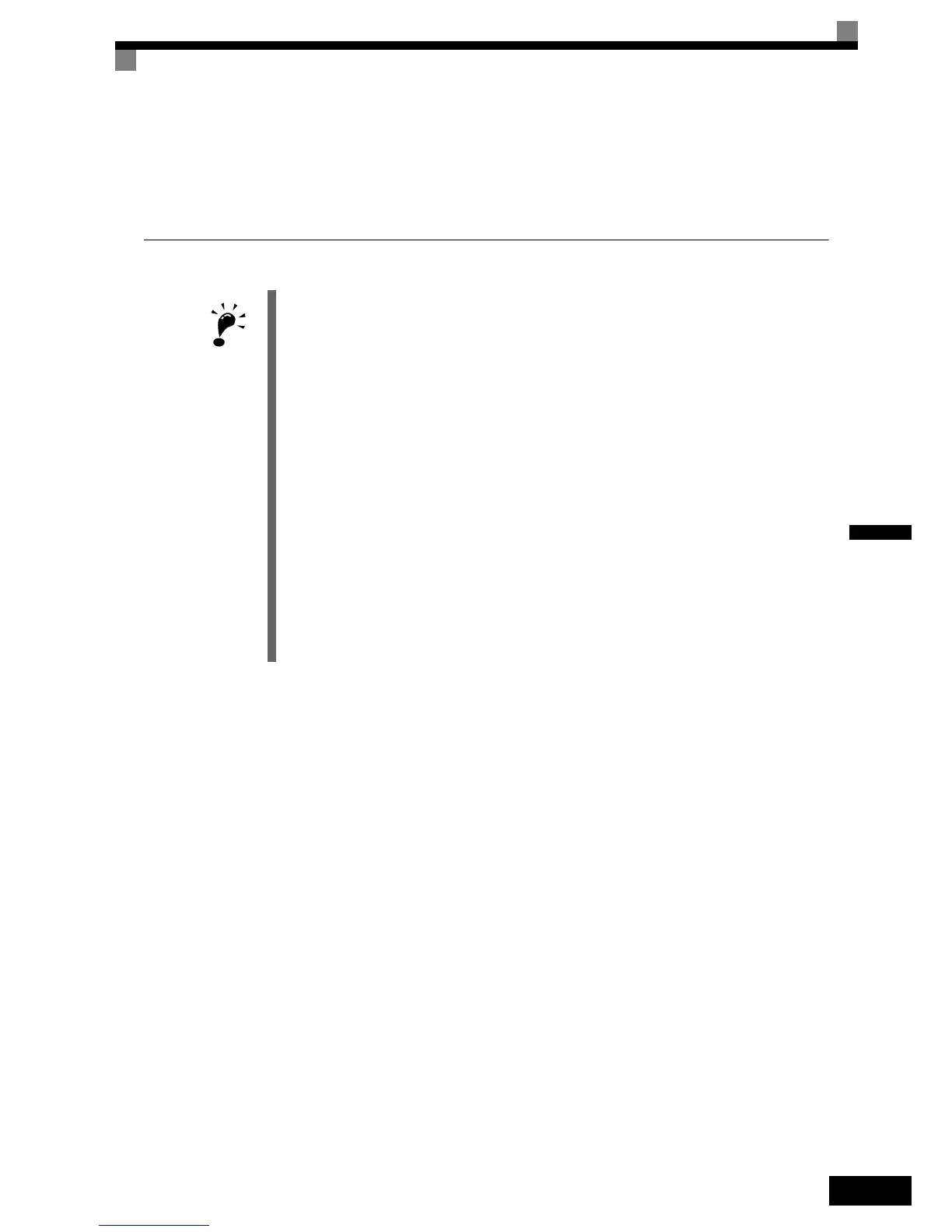4-5
4
Encoder Offset Tuning (T1-01=4)
This tuning mode is available in Closed Loop Vector control for PM motors only. It automatically sets the off-
set between the magnetic pole and the encoder zero postion. It can be used to retune the offset after an encoder
change without changing the motor data settings.
Auto Tuning Precautions
IMPORTANT
General Precautions:
1. Use rotating autotuning whenever high precision is required or for a motor that is not connected to a
load.
2. Use not rotating autotuning whenever the load cannot be disconnected from the motor (e.g. the ropes
can’t be removed).
3. Make sure, that the mechanical brake is
not open for not rotating autotuning.
4. During autotuning the motor contactors have to be closed.
5. For autotuning the BB and BB1 signals must be ON (Inverter must not be in base block condition).
6. Confirm, that the motor is mechanically fixed and can not move.
7. Power is supplied during auto tuning, even though the motor does not turn. Do not touch the motor
until autotuning has been completed.
8. Remove the feather key from the motor shaft before performing a tuning with rotating motor with a
stand alone motor (no traction sheave or gear mounted).
9. To cancel autotuning, press the STOP key on the Digital Operator.
Precautions for rotating and encoder offset autotuning:
1. The load should be disconnected which means, that the ropes have to be removed and the brake
must be open.
2. If the load can’t be removed, the tuning can be done with a balanced car. The tuning result accuracy
will be lower which can result in a performance loss.
3. Make sure that the brake is open during autotuning.
4.
During autotuning the motor can be started and stopped repeatedly. When the tuning is
finished, “END” will be displayed in the operator panel. Do not touch the motor until this
display is shown and the motor has completely stopped.