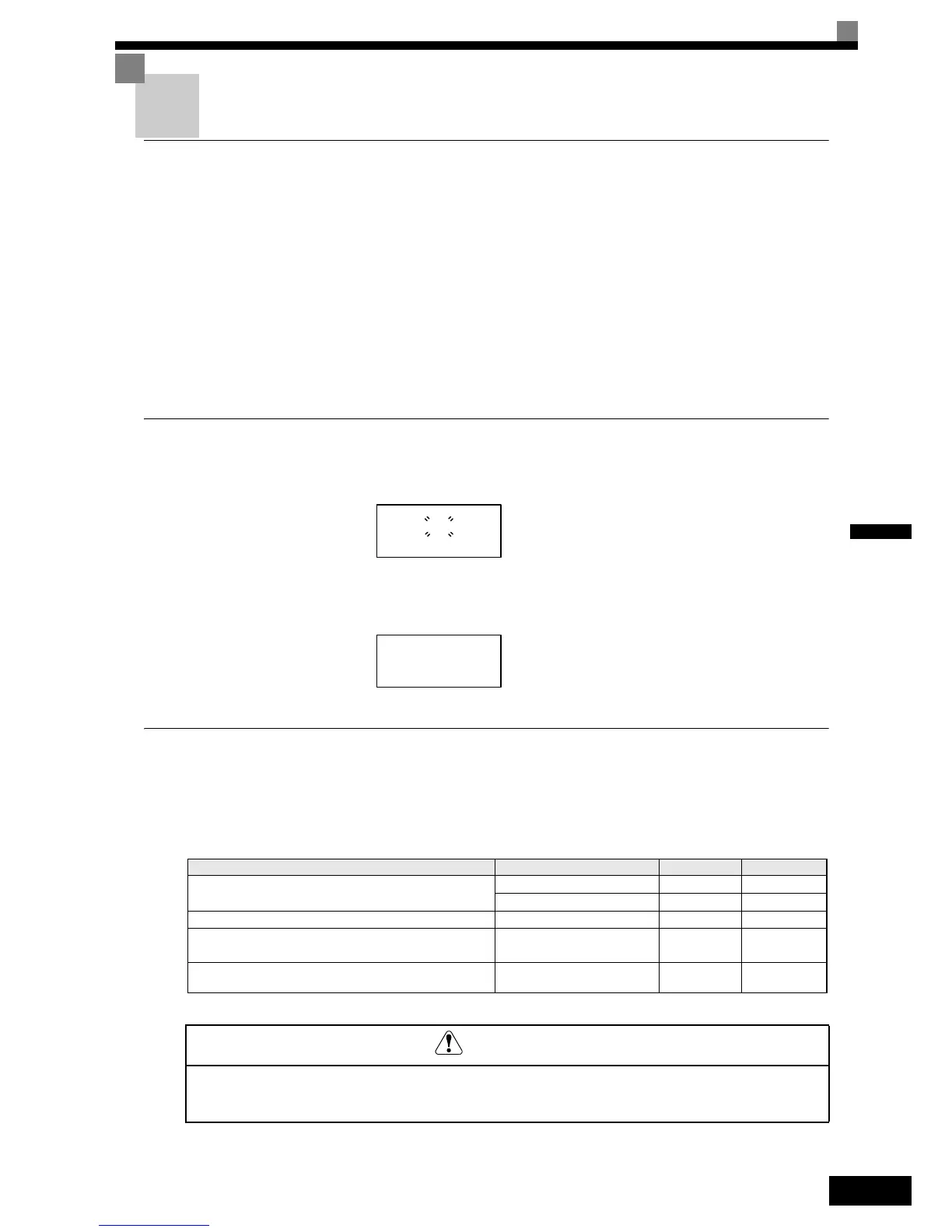4-3
4
Power Up
Before Power Up
The following points should be checked carefully before the power is switched on.
• The power supply must meet the inverter specification (refer to page 9-2, Specifications by Model).
• The power supply cables must be tightly connected to the right terminals (L1, L2, L3).
• The motor cables must be tightly connected to the right terminals on the inverter side (U, V, W) as well as
on the motor side.
• The braking unit / braking resistor must be connected correctly.
• The Inverter control circuit terminal and the control device must be wired correctly.
• All Inverter control circuit terminals should be switched OFF.
• When a PG card is used, the PG must be wired correctly.
Display after Power Up
After normal power up without any problems the operator display shows the following messages
When a fault has occurred or an alarm is active a fault or alarm message will appear. In this case, refer to
Chapter 7, Troubleshooting.
Control Mode Selection
As the first thing after power up one of the four control modes must be selected depending on the machine
type.
Table 4.1 Control Mode Selection
Display for normal operation The Baseblock message blinks.
Display for fault operation
A fault or alarm message is shown on the
display.
The example shows a low voltage alarm.
Machine Type Control Mode
A1-02 setting PG Card
Induction motor without encoder
V/f control 0 -
Open Loop Vector Control 2 -
Induction motor with incremental encoder Closed Loop Vector Control 3 PG-B2 / PG-X2
Permanent magnet motor with Hiperface
y
or EnDat 2.1
encoder
Closed Loop Vector Control for
PM motors
6PG-F2
Yaskawa IPM motor with incremental encoder
Closed Loop Vector Control for
PM motors
6PG-X2
CAUTION
• For Permanent Magnet motors do not use any other control mode than Closed Loop Vector for PM
(A1-02 = 6). Using any other control mode can cause damage to the equipment or can cause dangerous
behavior.
-DRIVE-
Base Block
Rdy
BB
-DRIVE-
UV
Main Power Loss