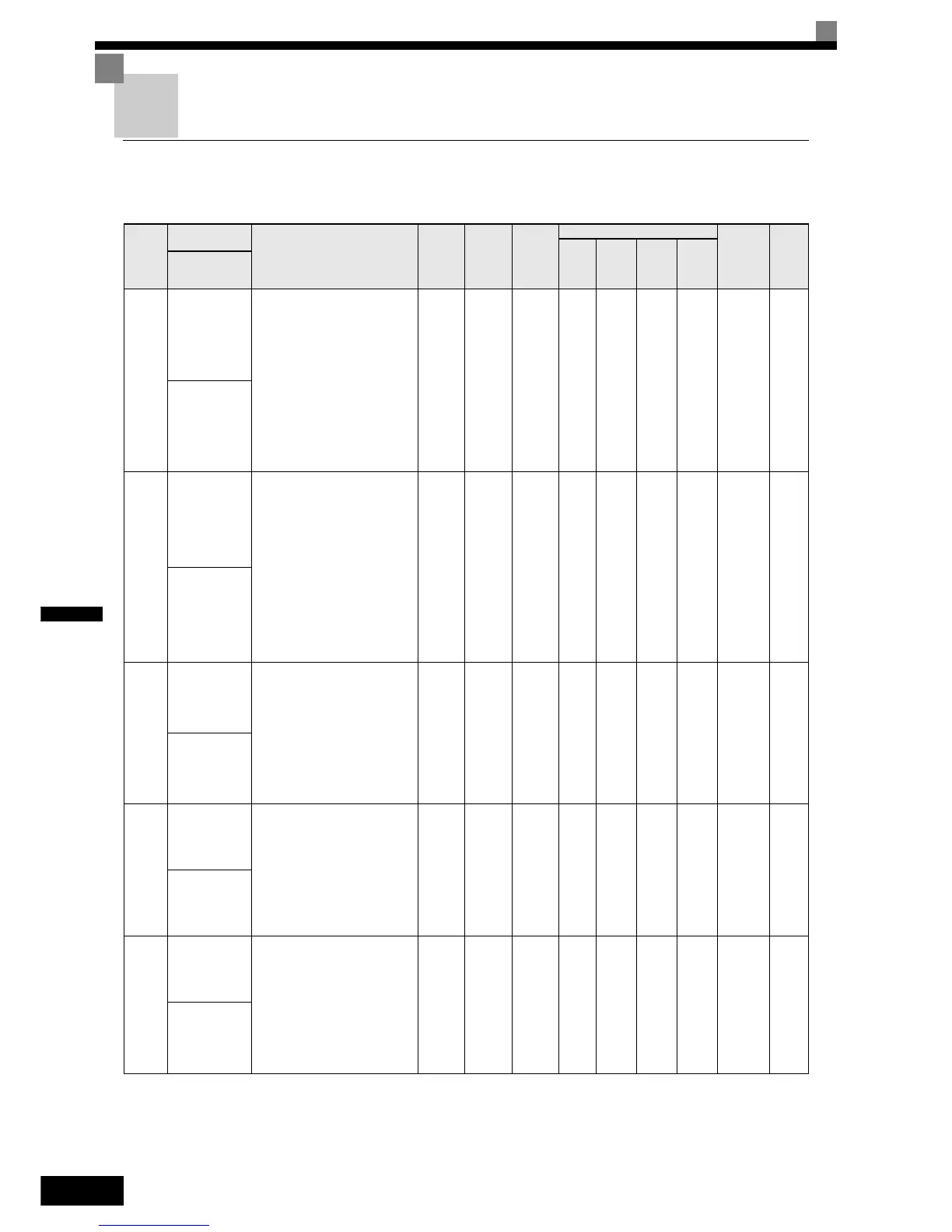5-8
5
User Parameter Tables
Setup Settings: A
Initialize Mode: A1
Param-
eter
Num-
ber
Name
Description
Setting
Range
Factory
Setting
Change
during
Opera-
tion
Control Methods
MEMO-
BUS
Register
Page
V/f
Open
Loop
Vector
Closed
Loop
Vector
Closed
Loop
Vector
(PM)
Display
A1-00
Language
selection for
Digital Opera-
tor display
Used to select the language dis-
played on the Digital Operator
(JVOP-160-OY only).
0:English
1: Japanese
2: German
3: French
4: Italian
5: Spanish
6:Portuguese
This parameter is not changed by
the initialize operation.
0 to 6 0 Yes A A A A 100H –
Select
Language
A1-01
Parameter
access level
Used to set the parameter access
level (set/read.)
0: Monitoring only (Monitoring
drive mode and setting A1-01
and A1-04.)
1:Used to select user parameters
(Only parameters set in A2-01
to A2-32 can be read and set.)
2: Advanced
(Parameters can be read and set
in both, quick programming
mode (Q) and advanced pro-
gramming mode (A).)
0 to 2 2 Yes Q Q Q Q 101H
6-70
6-71
Access Level
A1-02
Control method
selection
Used to select the control method
for the Inverter
0: V/f control
2: Open loop vector
3: Closed Loop Vector
6: Closed Loop Vector for PM
motors
This parameter is not changed by
the initialize operation.
0 to 60 NoQQ Q Q102H-
Control Method
A1-03
Initialize
Used to initialize the parameters
using the specified method.
0: No initializing
1110:Initializes using the user
parameters
2220:Initializes using a two-wire
sequence. (Initializes to the
factory setting.)
0 to
2220
0 No A A A A 103H -
Init Parameters
A1-04
Password
Password input when a password
has been set in A1-05.
This function write-protects some
parameters of the initialize mode.
If the password is changed, A1-
01 to A1-03 and A2-01 to A2-32
parameters can no longer be
changed. (Programming mode
parameters can be changed.)
0 to
9999
0 No A A A A 104H 6-70
Enter Password