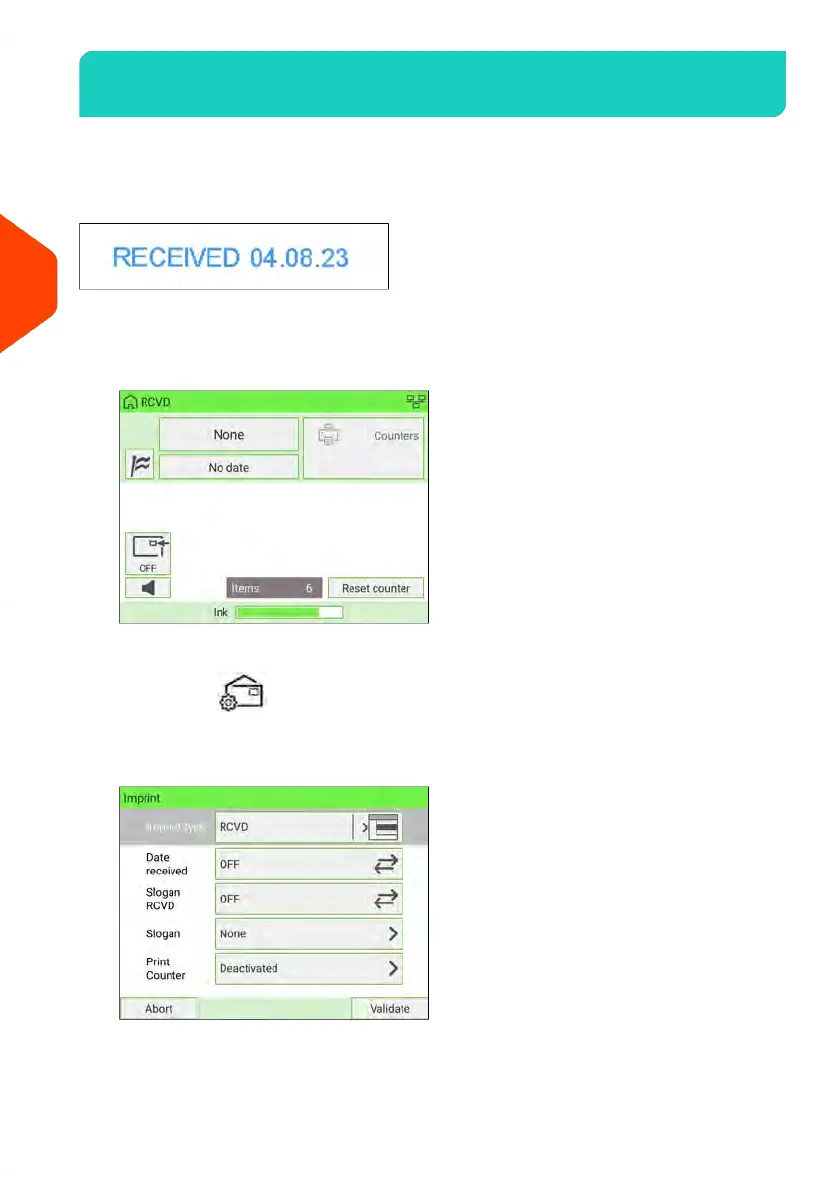How to Process Incoming 'Received' Mail4.4
You can print the date on incoming mail for internal tracking purposes. The Text
“Received” can be added before the date. This feature is useful for companies that
receive mail requiring a deadline (payment due dates, for example). It allows them to
validate the date of receipt, since the date of processing may not be the same.
To process Incoming 'Received' Mail:
1. Check that you are on [Received] home screen. The name of the type of imprint
is indicated on the top line of the home screen as illustrated below.
2. If you are not on the [Received] home screen, change the type of imprint:
-
Press on the control panel to access the Imprint screen.
- Select Imprint type and then select [Received] in the Type of imprint screen.
For details, see How to Change the Current 'Type of Imprint' on page 66.
122
| Page 122 | Jan-15-2024 09:55 |
4
Processing Mail
