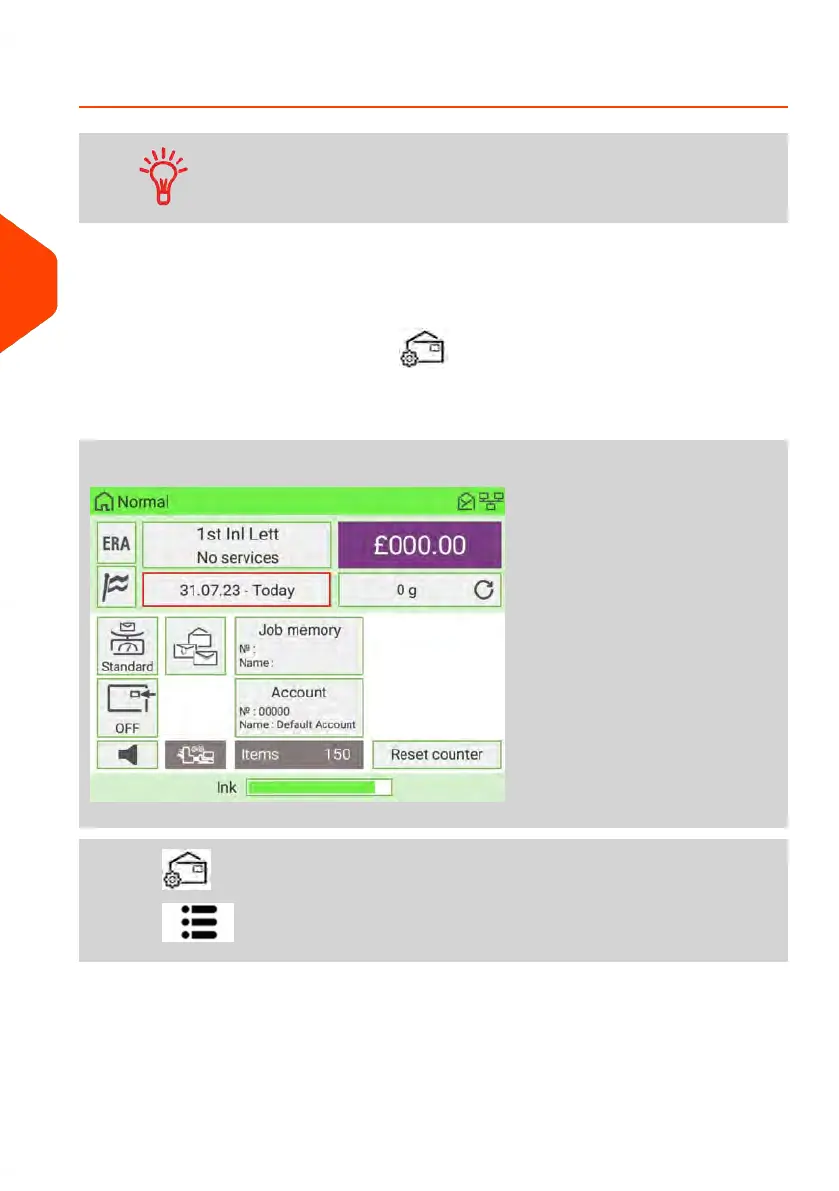How to Change the Date on the Imprint
The Mailing System can automatically change the date at fixed
hours every day or skip non-working days. See How to Set the
Automatic Date Advance Feature on page 313.
To change the date that will be printed:
1. There are three ways to select the Date:
- On the home screen, press the Date zone.
-
On the control panel, select and then Date.
- From the main menu, select Imprint and then Date.
Either:
Press the Date button on the home screen
or press
or press and select the path: Imprint and then select Date.
68
| Page 68 | Jan-15-2024 09:55 |
4
Processing Mail
