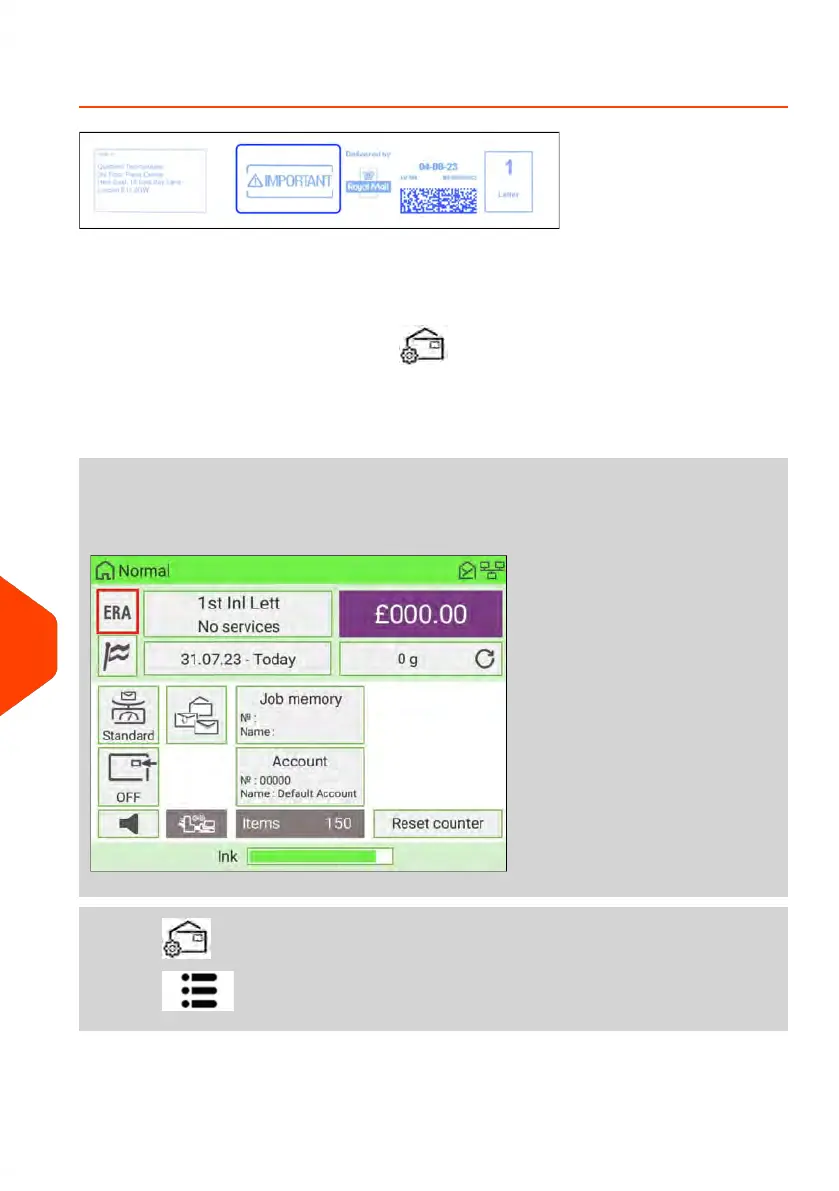How to Add (or Remove) a Slogan
To add or remove a slogan:
1. There are three ways:
- On the home screen, press the Imprint left or Imprint right zone.
-
On the control panel, select then press Imprint left or Imprint right.
- From the main menu, press Customize stamp then press Imprint left or
Imprint right.
Either:
Tap the Imprint left or Imprint right zone on the home screen
You can see the Imprint left and Imprint right zone in Base and Control Panel on
page 35.
or press
or press and select the path: Customize Stamp
386
| Page 386 | Jan-15-2024 09:55 |
12
Options and Updates
