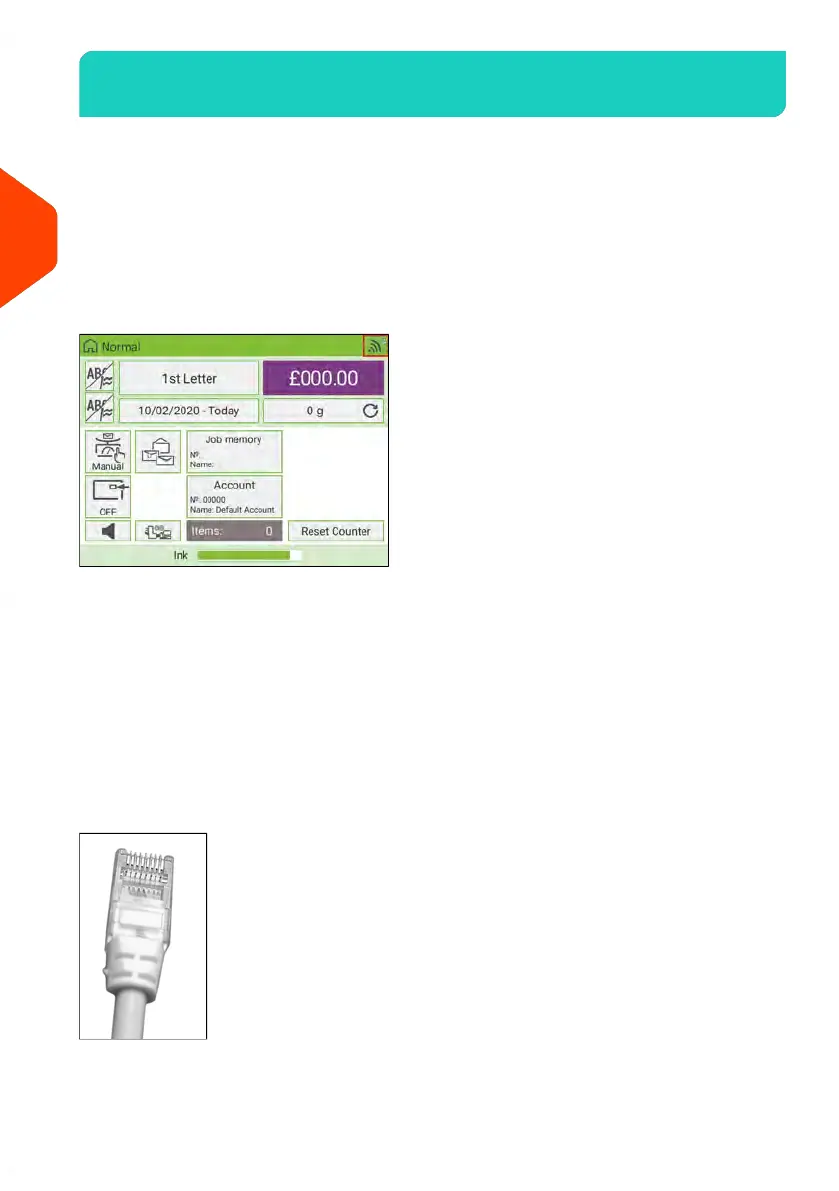Network Connections3.5
In order to download postage credit, update the latest postal rates or software, the
mailing system will need to communicate with a server.
This is accomplished using:
• Wireless LAN
• LAN
Connecting Wireless Network
Wireless LAN signal displayed on machine screen as picture above.
• A warning message will be displayed to inform you that the machine's privacy
might be at risk, if the wireless network connection of the FM is not secure.
• Avoid placing the FM too far away from the wireless transmitter. If the wireless
signal is lost, the FM cannot switch automatically to a LAN connection.
• Recommendation: use Wireless LAN with fast and stable speed so as not to
disrupt postal calls.
Plugging LAN jack in correct socket
54
| Page 54 | Jan-15-2024 09:55 |
3
Meet Your Mailing System
