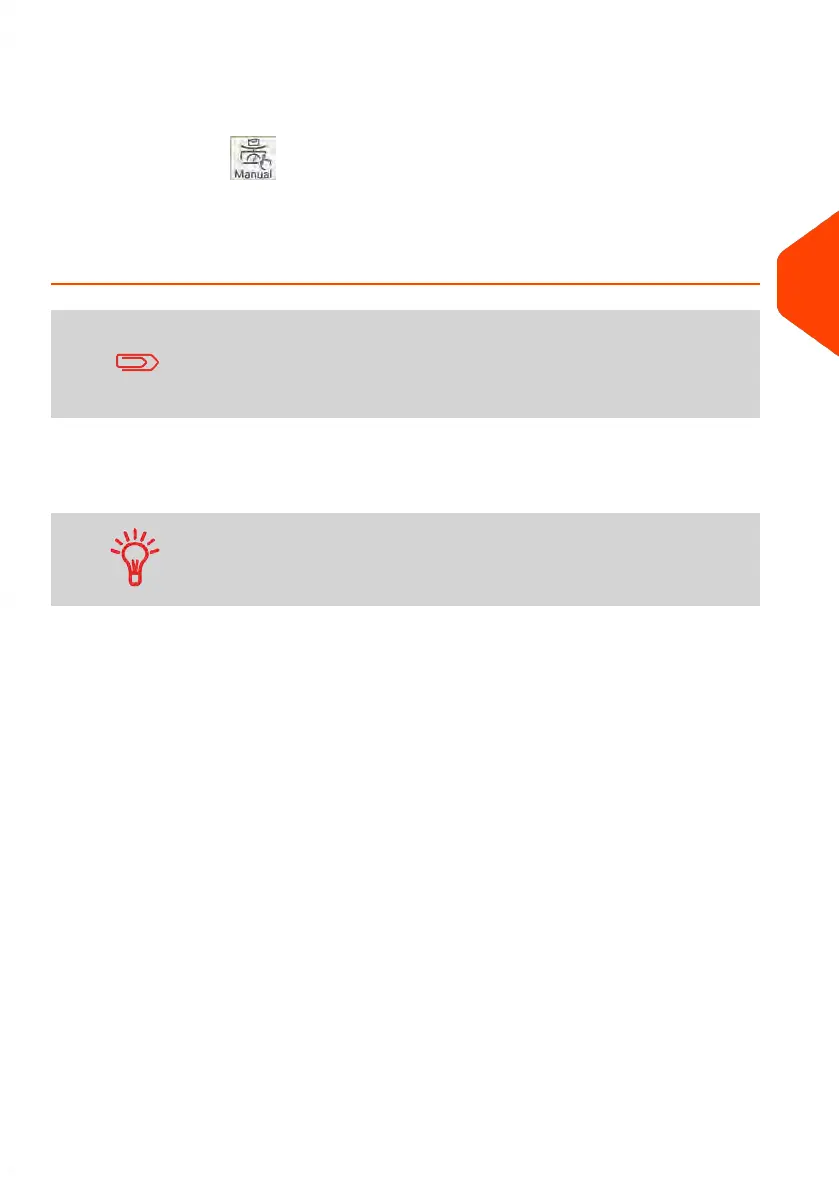Processing Mail in Manual Weighing Type
Manual weight entry ( ), where you enter a known weight to calculate the postage
value. This should be used if the weight exceeds the limit of your Weighing Platform
but another scale has been used to determine the weight.
How to Enter the Weight Manually
You can print a label and affix to the mailpiece:
• If your mailpiece cannot follow the paper path (too thick...).
• When a mailpiece exceeds the weighing capacity of your
weighing platform and cannot follow the paper path.
To enter the weight manually from the home screen:
1. Select the postal rate.
To select a rate, see How to Select a Rate on page 221.
4
Processing Mail
83
| Page 83 | Jan-15-2024 09:55 |
