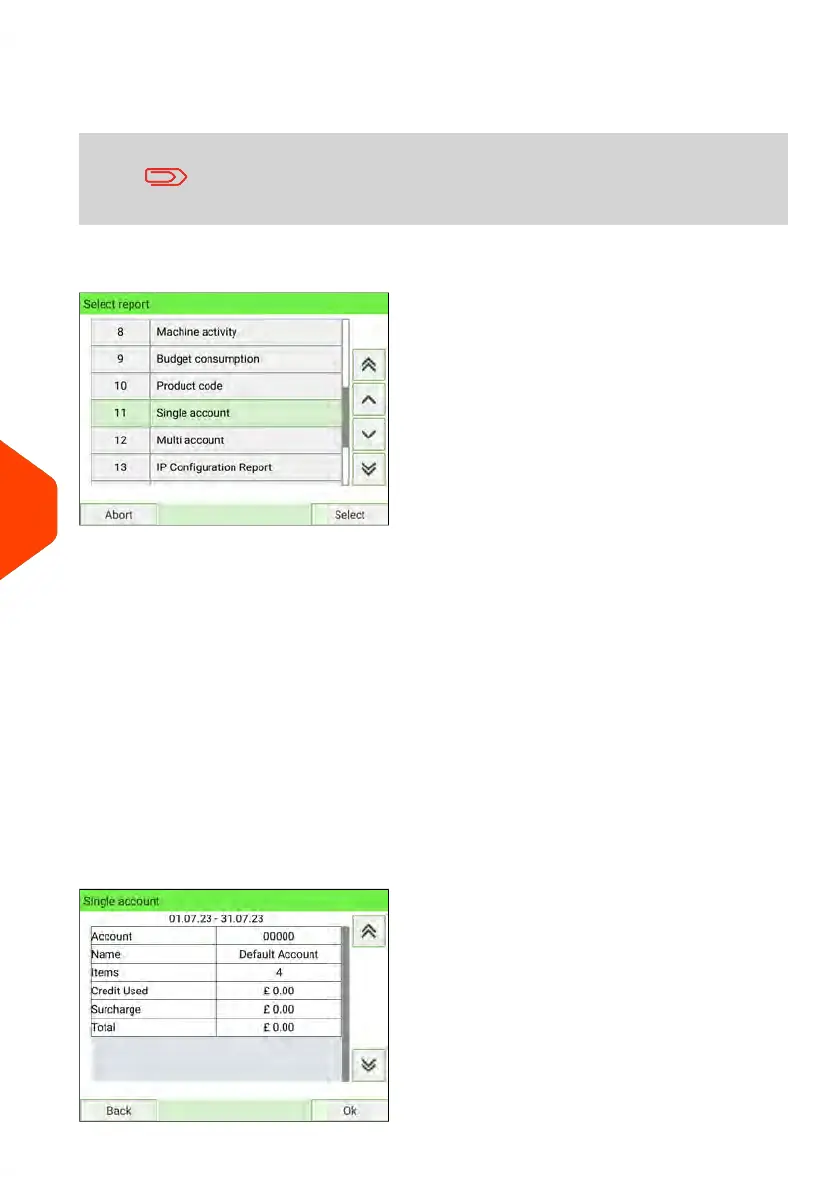Single Account Report
This section is no longer available when S.M.A.R.T. Collector is
activated. See S.M.A.R.T. Data Collector on page 209 for more
information.
The Single Account Report displays postal expenditures for one account over a selected
time period. You can select any account from the list.
Requirements
This report is available to a user or supervisor.
The current account mode must be 'Accounts' or 'Accounts with access control'.
You must select an account in the list of accounts, and a specific time period for the
report (Begin date and an End date).
Default period:
•
Begin = 1st day of current month
•
End = Current date.
Output
The Single account report outputs are:
•
Screen
Content
242
| Page 242 | Jan-15-2024 09:55 |
9
Reports
