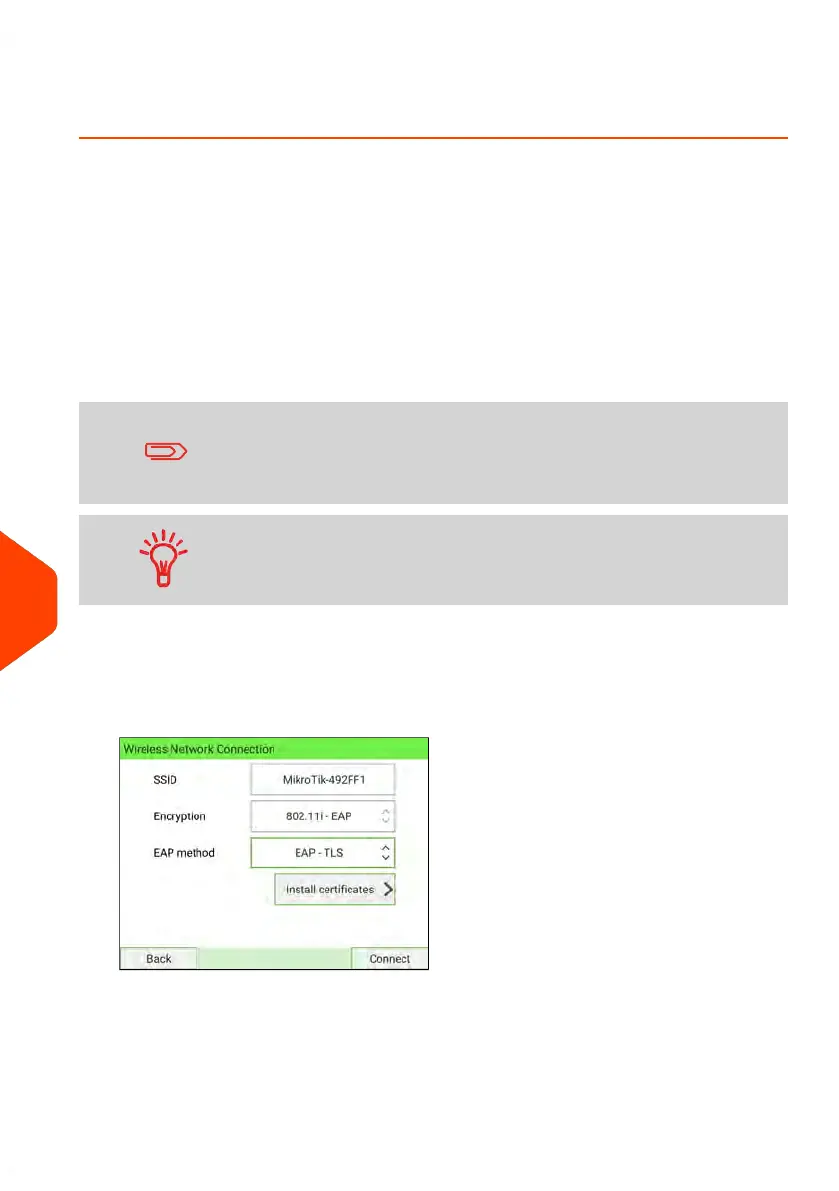How to Install Authentication Certificates for Wireless
Connection automatically
To communicate in 802.11i – EAP mode, the following authentication certificates (in
PEM/DER format) must be installed in the mailing system:
• a Certification Authority (CA) certificate
• a Client certificate (only for mutual authentication purposes)
• a Private key (only for mutual authentication purposes)
During installation, the following may also be required:
• a Private key password (only for mutual authentication purposes)
The following user credentials are also defined:
• an Identity
• a Password
If the Wireless Connection is hidden from Automatic search, use
Manually define to install the Authentication Certificates
(see How to Install Authentication Certificates for Wireless
Connection manually on page 350)
The EAP method is selectable. User can choose between TLS,
TTLS and PEAP depending on the EAP method supported by
the client’s infrastructure.
The EAP method is EAP – TLS or EAP – TTLS:
1. In Wireless Network Connection screen, the Encryption type is 802.11i – EAP and
the EAP method is EAP – TLS or EAP – TTLS (see How to Connect a Wireless
Network (Wireless LAN) on page 342).
346
| Page 346 | Jan-15-2024 09:55 |
11
Configuring your Mailing System
