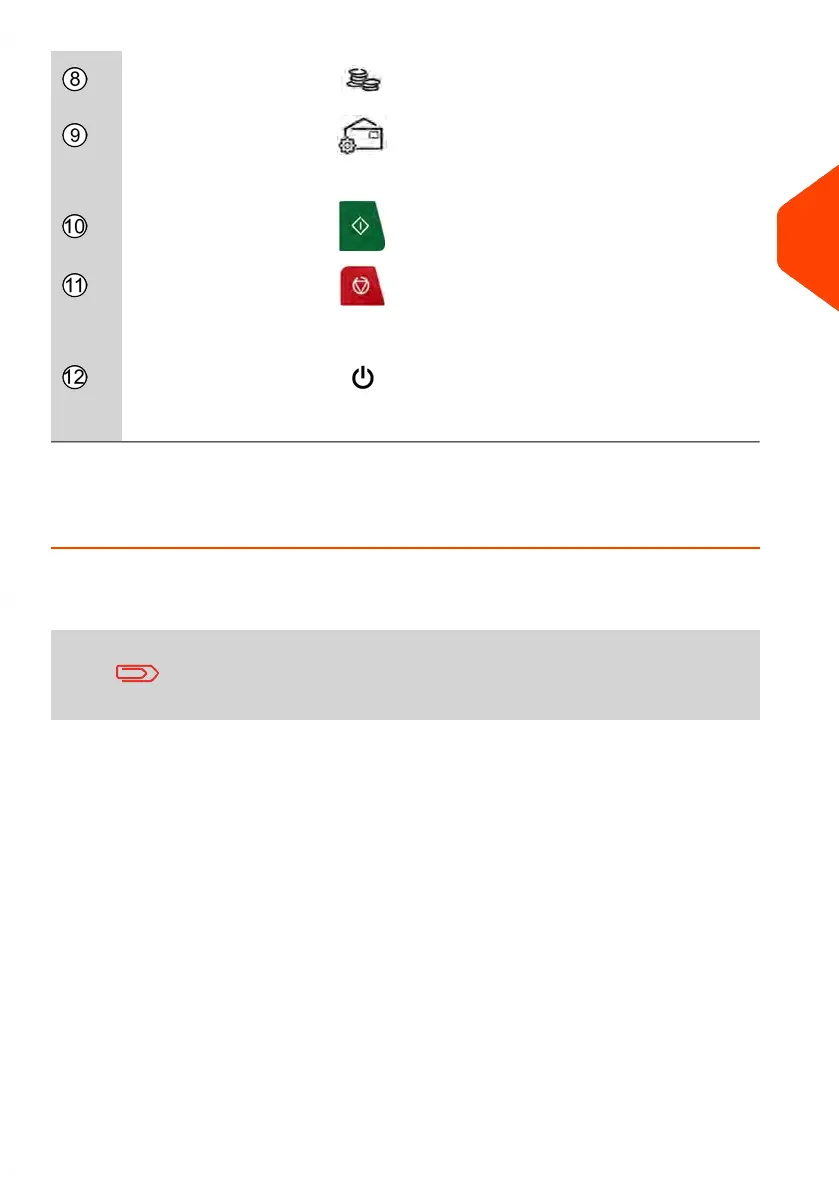Accesses credit management (including
adding credit).
Credit
Accesses the type of imprint selection and
imprint set up screens.
Imprint configuration
START/STOP KEYS
Starts printing process.Start
Stops printing and all mechanical activity
(motors) in the Mailing System.
Stop
Wakes the Mailing System up or turns it
to 'sleep' mode or 'soft off' mode. The light
indicates the system state (green =
awake, amber (continuous) = sleep mode,
amber (blinking) = soft off mode).
Sleep/Wake/Soft Off
How to Fill the Internal Label Dispenser
The Internal Label Dispenser allows you to print postage on precut labels.
You can put up to 50 labels in the Internal Label Dispenser.
When not in use, labels should ideally be left flat in the catch
tray or hopper label receptacle.
To fill the Internal Label Dispenser:
3
Meet Your Mailing System
39
| Page 39 | Jan-15-2024 09:55 |
