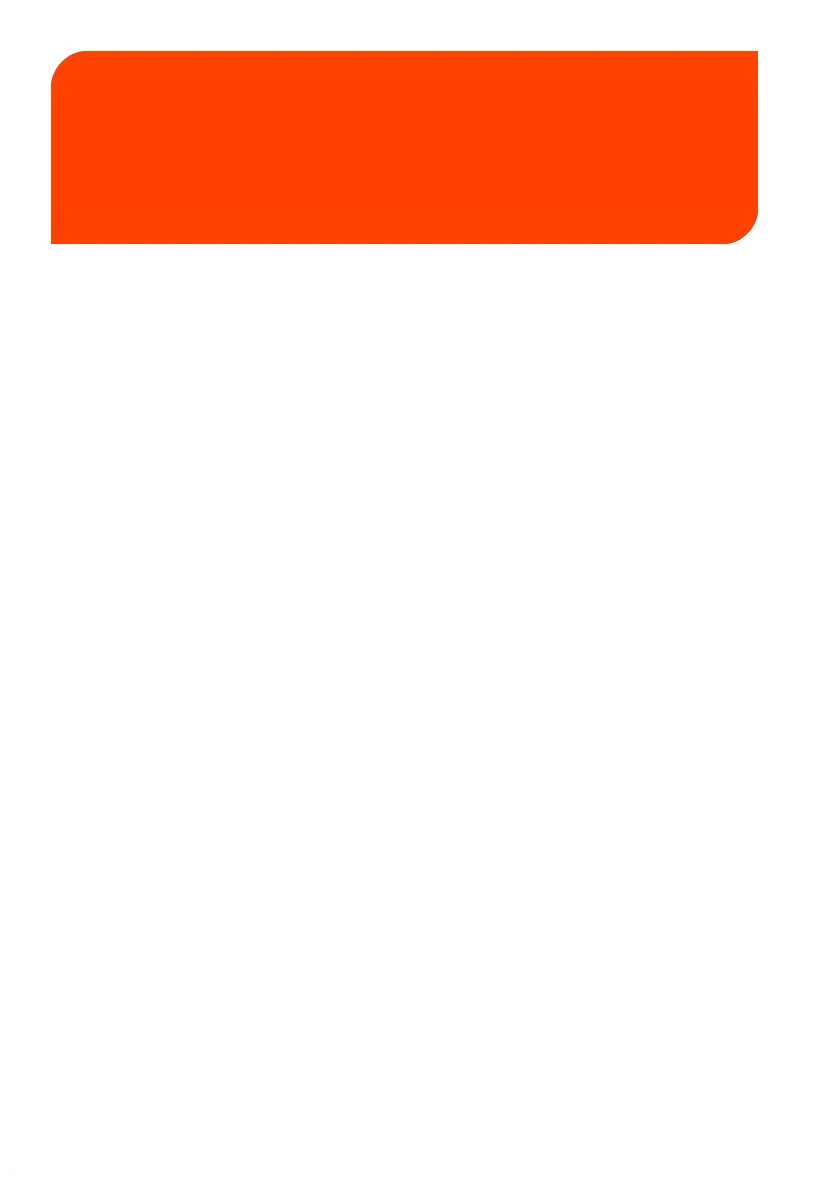Money-Related
Operations
5
This section describes how to load and manage credit (money) in your Mailing System.
5.1 Overview ....................................................................................135
5.2 How to Check Credit ...............................................................136
5.3 How to Add Credit to the PSD .............................................137
5.4 Low Credit Threshold .............................................................140
How to Set the Low-Credit Threshold ................................................................285
5.5 High Value Warnings .............................................................142
How to Set the High-Value Warning Amount .................................................284
5.6 Crediting PIN code ..................................................................144
How to Set/Cancel a Crediting PIN Code ..........................................................287
5.7 Credit Data Reports ................................................................145
5.8 Advanced Operation ..............................................................147
How to Unlock the PSD ...........................................................................................147
133
| Page 133 | Money-Related Operations | Jan-15-2024 09:55 |
